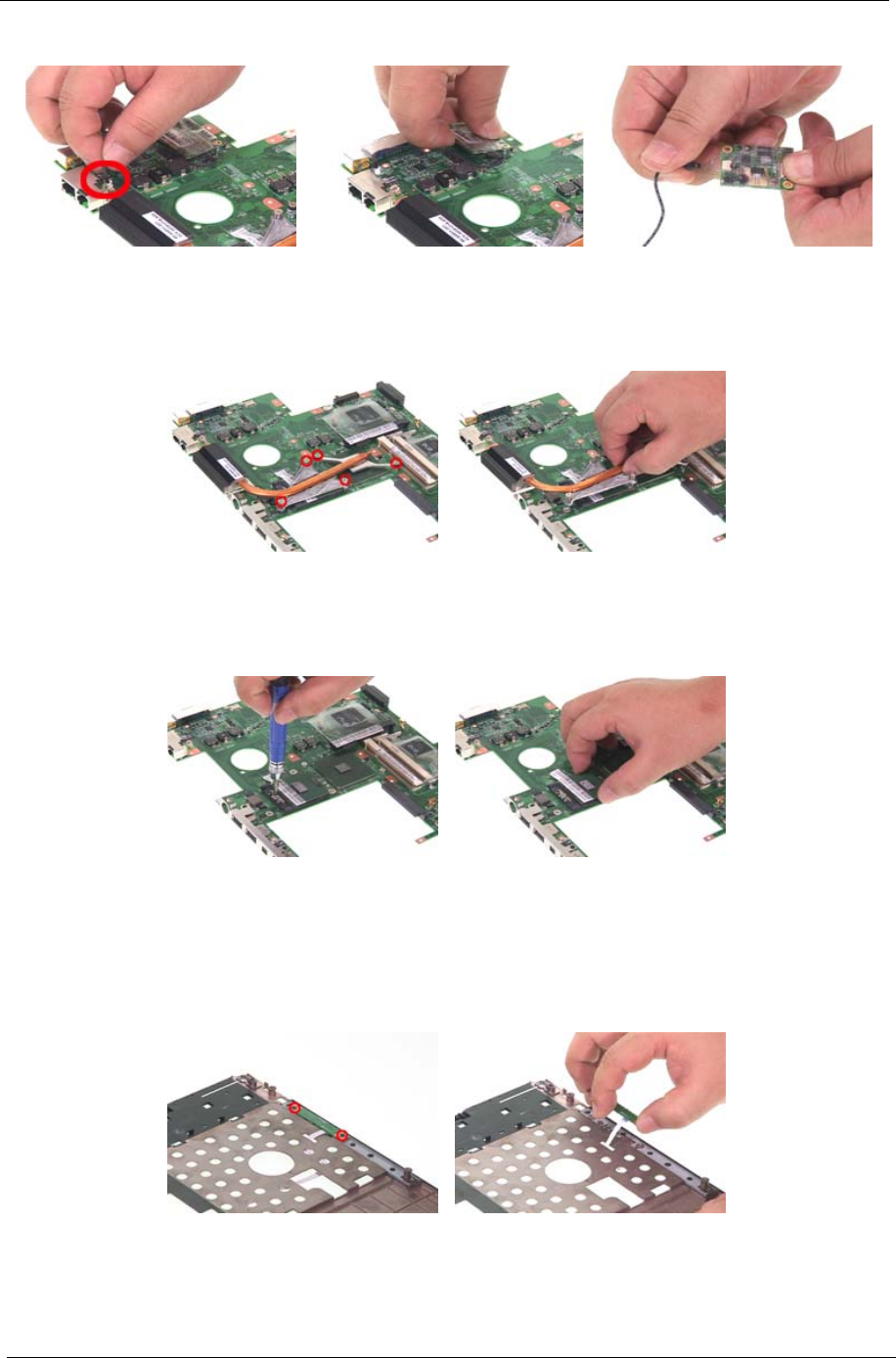
60 Chapter 3
20. Remove the five screws fastening the heatsink.
21. Remove the heatsink from the main board.
22. Use a flat-headed screwdriver to release the CPU socket lock.
23. Remove the CPU from the CPU socket carefully.
Disassembling the Upper Case Assembly
1. Remove the two screws fastening the LED board.
2. The remove the LED board from the upper case assembly carefully.
3. Disconnect the LED board FFC from the LED board.
4. Disconnect the touchpad FFC then remove it.


















