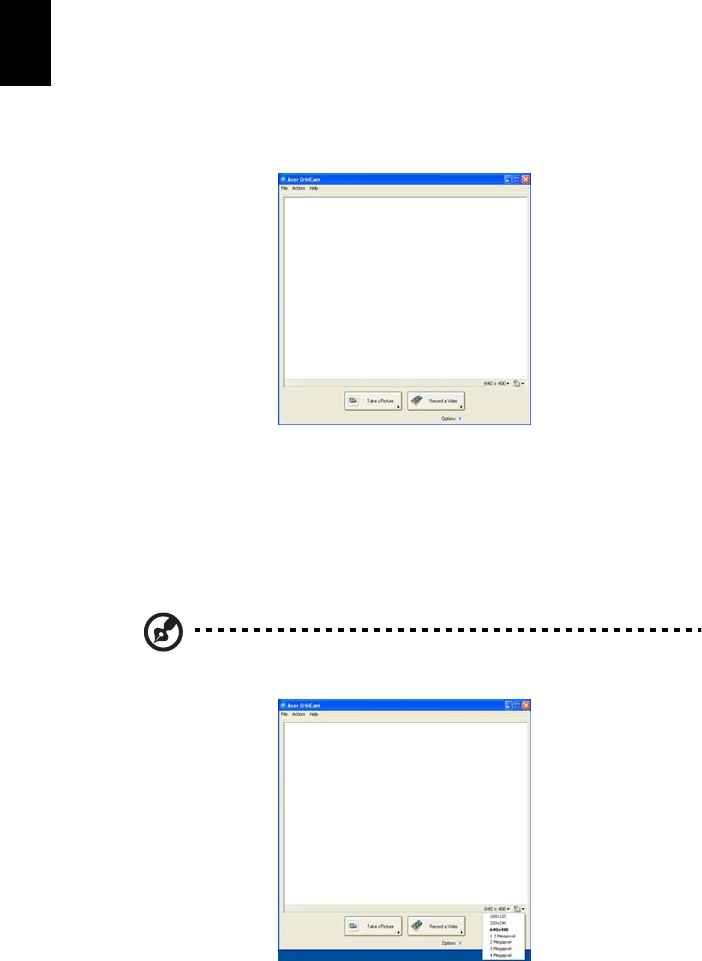
36
English
Launching the Acer OrbiCam
To launch the Acer OrbiCam, double-click on the Acer OrbiCam logo in the
desktop.
OR
Click Start > All Programs > Acer > Acer OrbiCam. The Acer OrbiCam capture
window appears.
Changing the Acer OrbiCam settings
Resolution
To change the capture resolution, click the displayed resolution at the bottom
right corner of the capture window, then select the desired resolution.
Note: Setting the camera resolution to 640 x 480 or larger does
not change the capture window size.


















