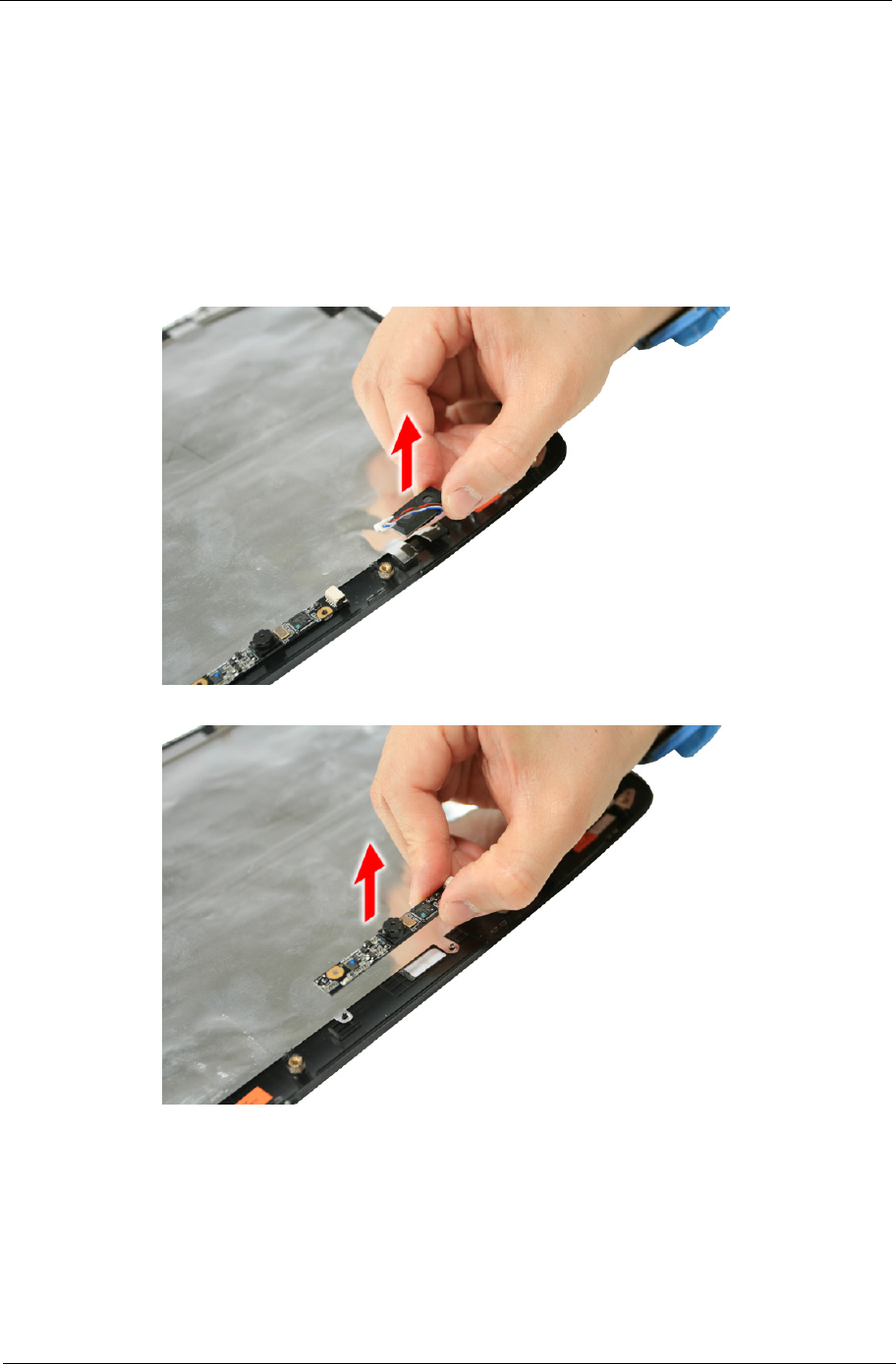
Chapter 3 95
3. See “Removing the ExpressCard dummy card” on page 57.
4. See “Removing the Lower Cover” on page 57.
5. See “Removing the WLAN Board Modules” on page 60.
6. See “Removing the Keyboard” on page 69.
7. See “Removing the LCD Module” on page 70.
8. See “Removing the LCD Bezel” on page 87.
9. See “Removing the LCD module with the Brackets” on page 88.
10. See “Removing the Antennas” on page 93.
11. Remove the internal microphone from the back cover.
12. Remove the Web camera from the back cover.


















