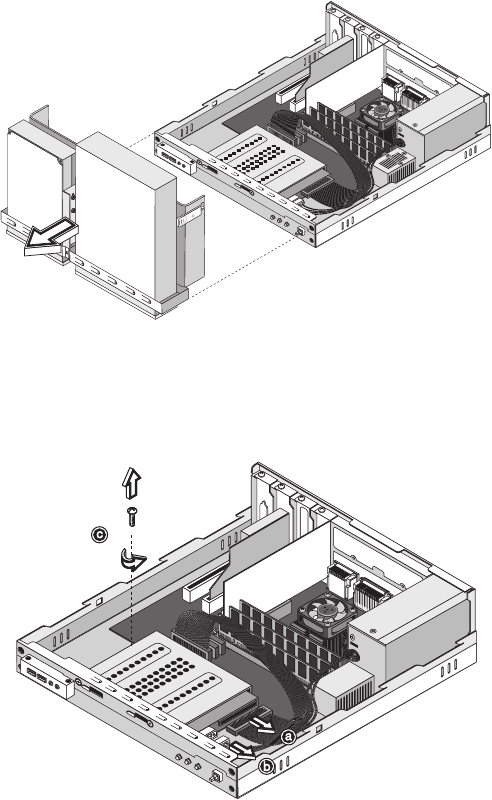
53
4. Pull the drive frame away from the housing.
5. Detach the power and disk drive cables from the hard disk drive.
Remove the screw that holds the hard disk drive to the housing.
Set the screw aside.
ver3200AAC-0.book Page 53 Friday, March 2, 2001 3:52 PM


















