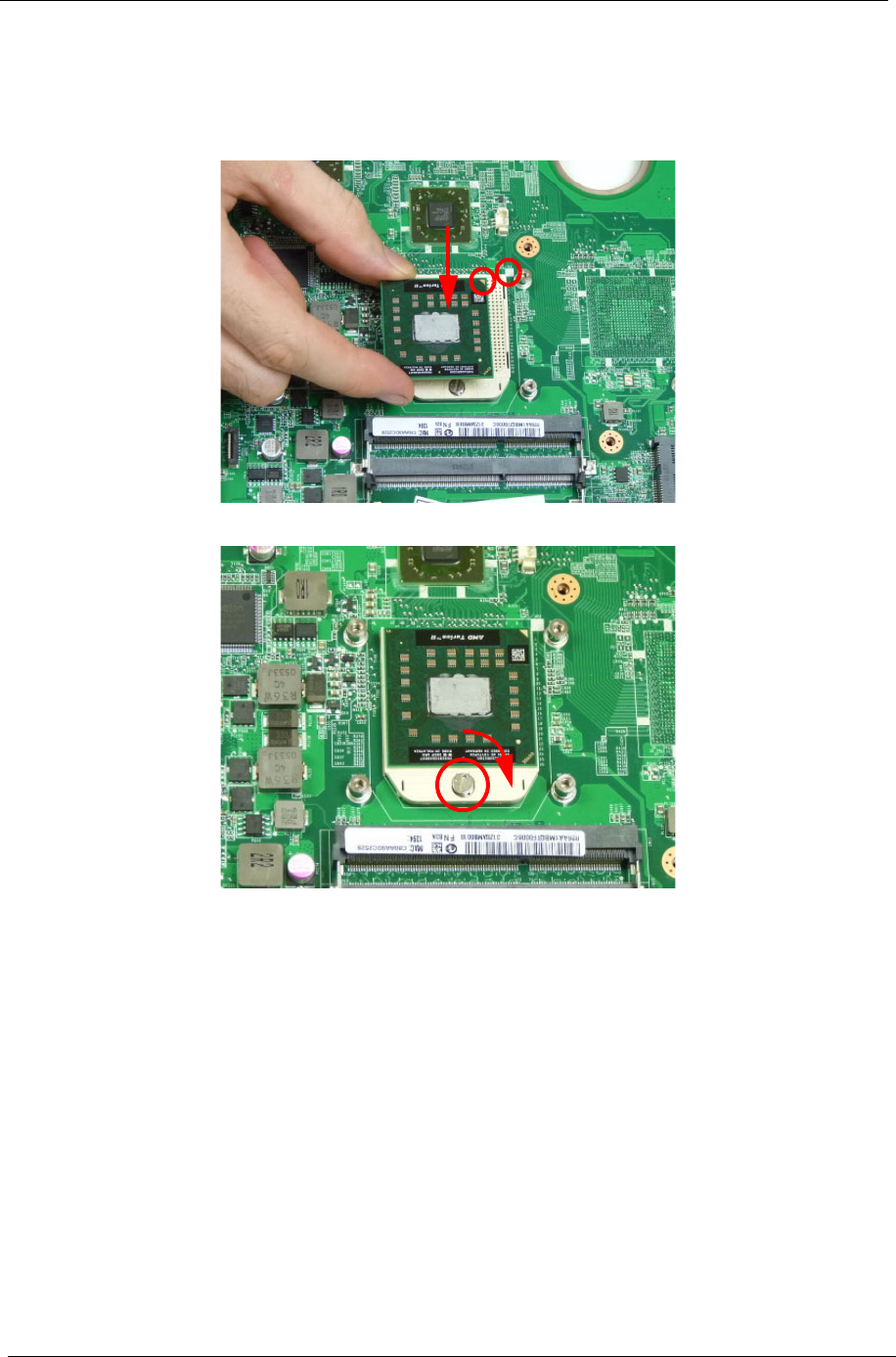
94 Chapter 3
Replacing the CPU
IMPORTANT:The CPU has a Pin1 locator (1) that must be positioned corresponding to the marker (2) on the
CPU socket.
1. Place the CPU into the CPU socket as shown, taking note of the Pin1 locator.
2. Using a slotted screw driver, rotate the CPU locking screw 90° clockwise as shown to secure it in the package.
1
2


















