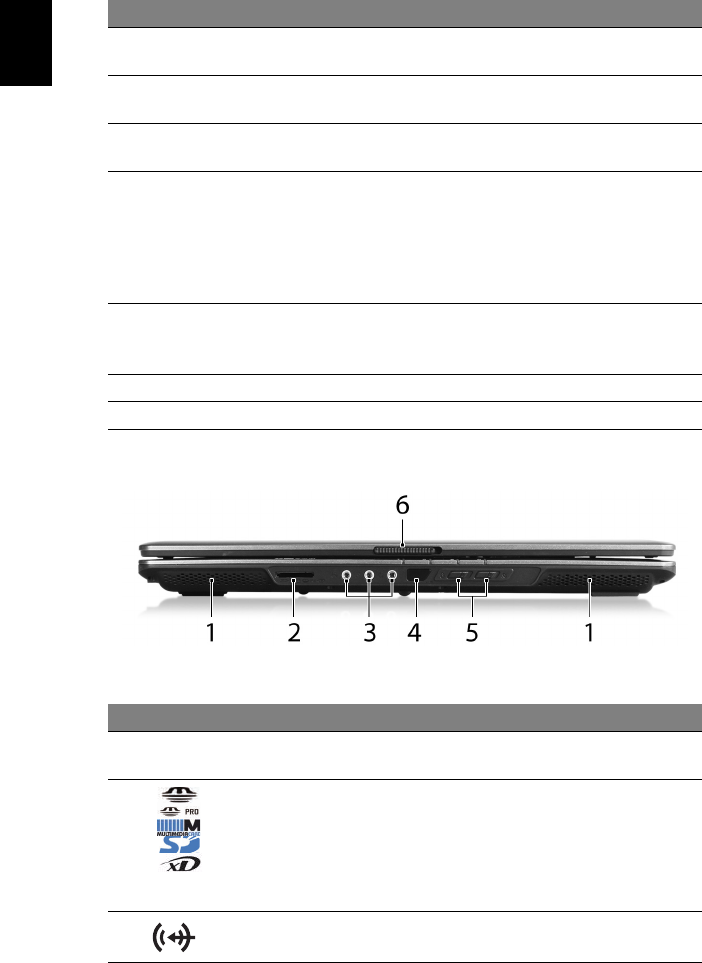
15
English
Closed front view
4 Easy-launch
buttons
Buttons for launching frequently used programs. See
"Easy-launch buttons" on page 25 for more details.
5 Palmrest Comfortable support area for your hands when you use
the computer.
6 Touchpad Touch-sensitive pointing device which functions like a
computer mouse.
7 Click buttons
(left, center*
and right)
The left and right buttons function like the left and
right mouse buttons.
*The center button serves as Acer Bio-Protection
fingerprint reader supporting Acer FingerNav 4-way
control function (manufacturing option) or a 4-way
scroll button (manufacturing option).
8 Status
indicators
Light-Emitting Diodes (LEDs) that light up to show the
status of the computer's functions and components. See
"Indicators" on page 24 for more details.
9 Keyboard For entering data into your computer.
10 Power button Turns the computer on and off.
Icon Item Description
1 Speakers Left and right speakers deliver stereo
audio output.
2 5-in-1 card reader Accepts Secure Digital (SD,
MultiMediaCard (MMC), Memory Stick
(MS), Memory Stick Pro (MS PRO), and xD-
Picture Card.
Note: Only one card can operate at any
given time.
3 Line-in jack Accepts audio line-in devices (e.g., audio
CD player, stereo walkman, mp3 player)
Item Description


















