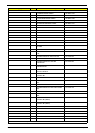145
A
AFLASH Utility 48
Antennas 100
Audio 33
B
Battery Pack 56
BIOS 29
vendor 29
Version 29
BIOS Utility 37–48
Navigating 38
Onboard Device Configuration 43
Security 41, 42
System Security 47
Board Layout
Top View
123
brightness
hotkeys
16
C
caps lock
on indicator
11
computer
on indicator
11
CPU 74
CPU Fan True Value Table 29
D
DIMM Module 60
Display 3
display
hotkeys
16
E
Error Symptom-to-Spare Part Index 108
Euro 17
External CD-ROM Drive Check 104
External Module Disassembly
Flowchart
55
F
Features 1
Fingerprint Board 84
Flash Utility 48
fpc cable 97
FRU (Field Replaceable Unit) List 127
H
Hard disk 31
Hard Disk Drive Module 63
HDD 31
Hibernation mode
hotkey
16
Hot Keys 14
I
Indicators 11
Intermittent Problems 121
J
Jumper and Connector Locations 123
Top View 123
K
Keyboard 33, 71
Keyboard or Auxiliary Input Device Check
104
L
Launch Board 83
LCD Bezel 94
LCD Brackets 99
LCD Module Disassembly
Flowchart
93
LCD with the Brackets 96
lower cover 59
M
Main Unit Disassembly
Flowchart
67
Mainboard 90
Index