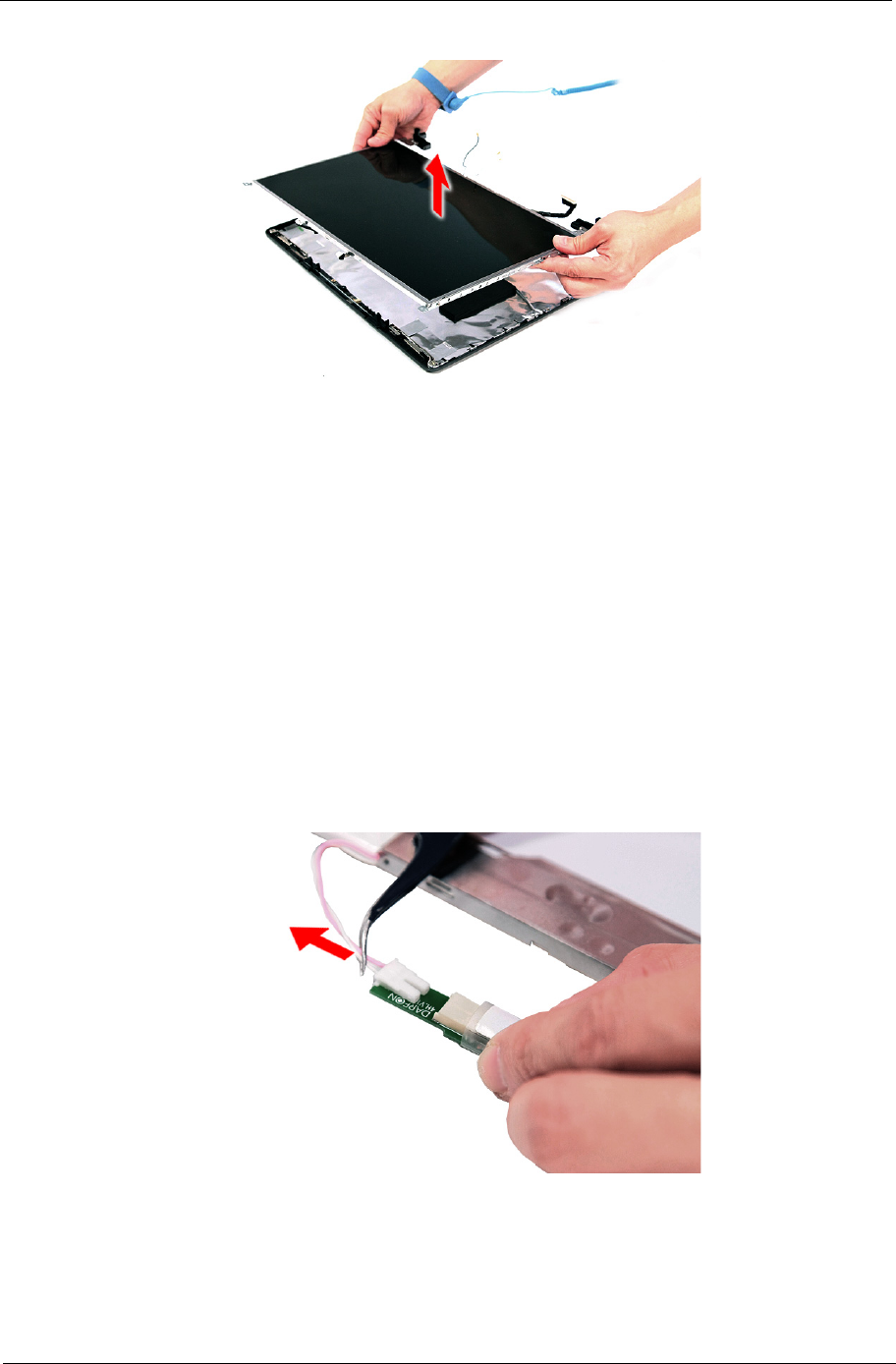
Chapter 3 97
12. Remove the LCD with the brackets from the back cover.
Removing the FPC Cable
1. See “Removing the Battery Pack” on page 56.
2. See “Removing the SD dummy card” on page 57.
3. See “Removing the PC and ExpressCard dummy cards” on page 58.
4. See “Removing the Lower Cover” on page 59.
5. See “Removing the WLAN Board Modules” on page 61.
6. See “Removing the Middle Cover” on page 68.
7. See “Removing the Keyboard” on page 71.
8. See “Removing the LCD Module” on page 76.
9. See “Removing the LCD Bezel” on page 94.
10. See “Removing the LCD module with the Brackets” on page 96.
11. Disconnect the cables from the inverter board.


















