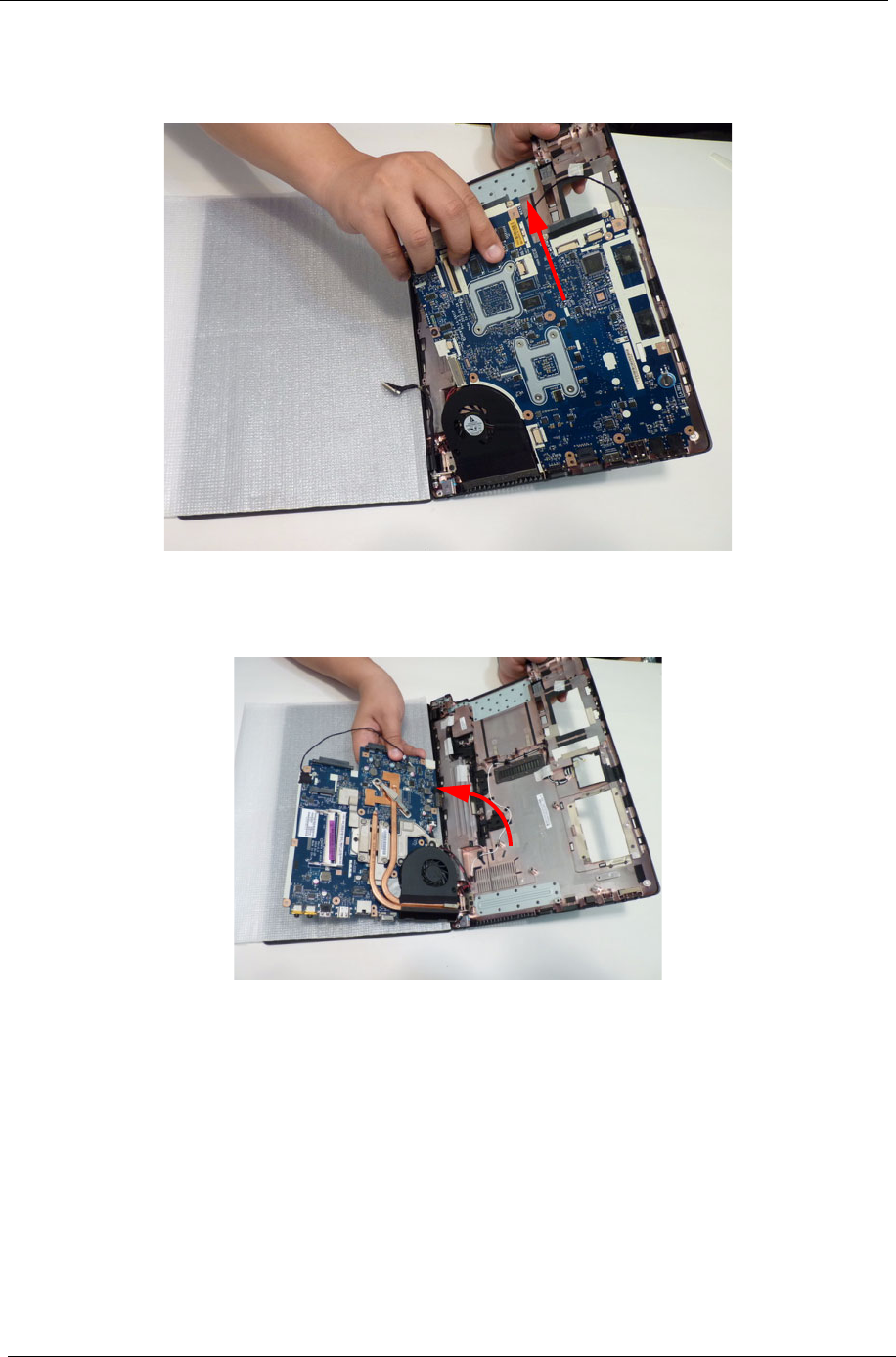
78 Chapter 3
6. Lift the inner edge of the mainboard up and out to free it from the lower case, without removing the mainboard
completely from the chassis.
CAUTION: Do not remove the mainboard completely. The mainboard is still connected to the chassis.
7. Carefully turn the mainboard over and place it on the protective mat.
CAUTION: Do not use excessive force when turning the mainboard over as it is still connected to the chassis
by the power cable.


















