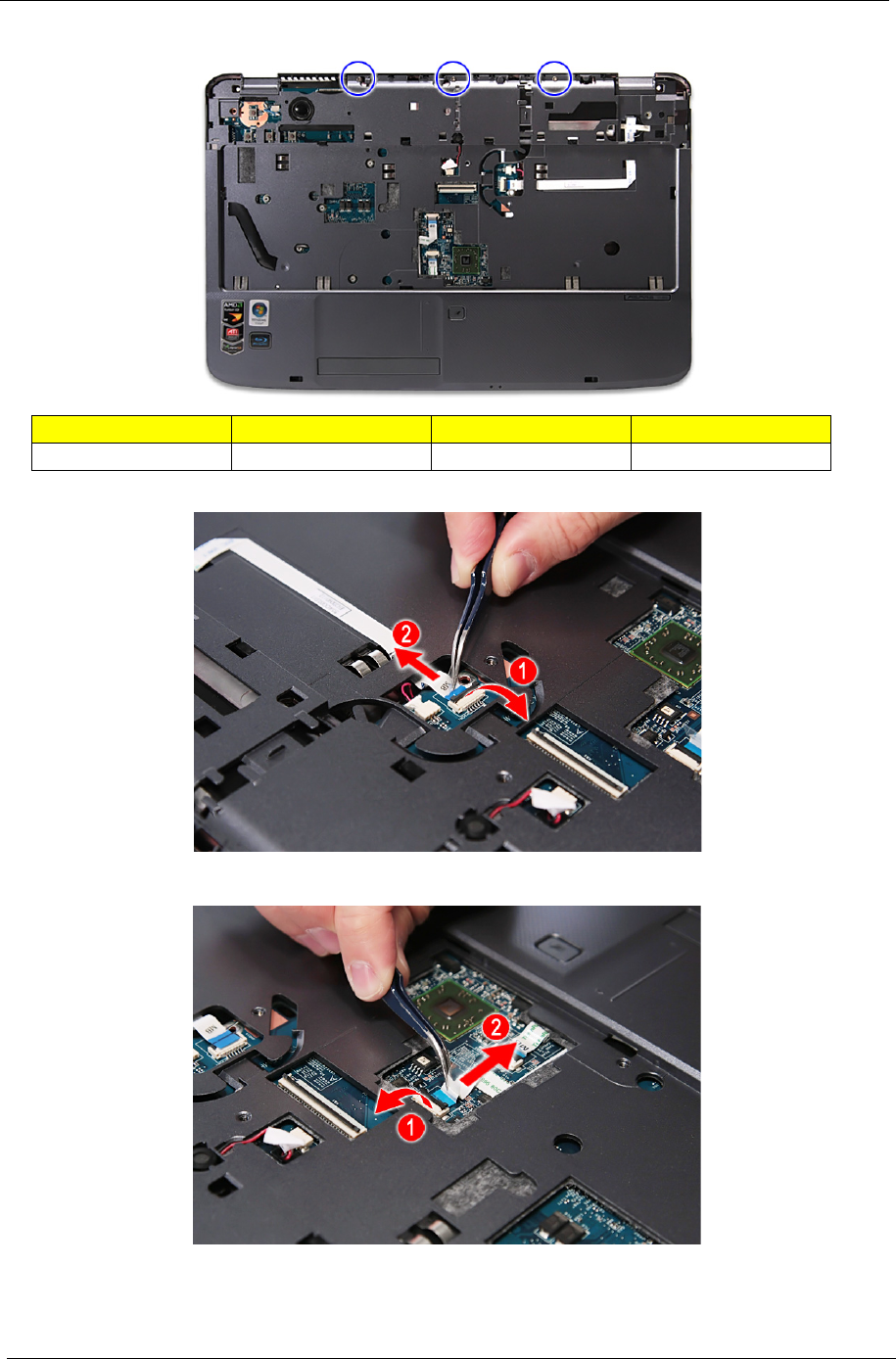
54 Chapter 3
11. Remove the three screws (F) from the middle cover.
12. Release the latch and disconnect the volume button board cable from its connector the main board.
13. Release the latch and disconnect the touch pad cable from TPCN1 connector on the main board.
Size (Quantity) Color Torque Part No.
M2 x L4 (3) Silver 1.6 kgf-cm 86.9A552.4R0


















