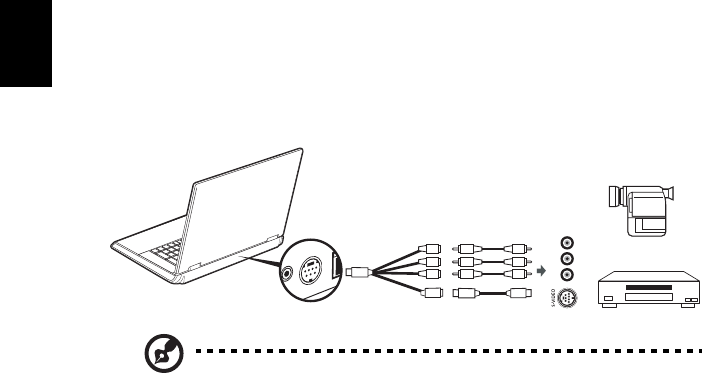
84
English
AV-in cable
The AV-in cable can be used to connect your notebook to a VHS player or
camcorder for viewing, capturing and recording video clips.
1 Plug the single end of the cable into the AV-input port of your notebook.
2 Connect the other ends to the S-video or composite audio/video jacks on
your VHS player, camcorder or other compatible device.
Note: Extension cables may not be necessary. For more details on
how to capture TV or video clips please refer to the help file.
Video
Audio
L
R
VHS
Camcorder
Notebook
AV-in
YR
W
S
Y
R
W
S
Y
R
W
S
AV-in


















