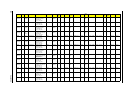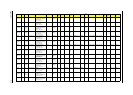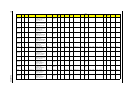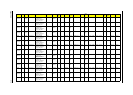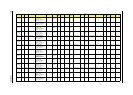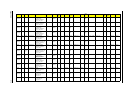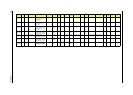224
removing 60
Keyboard or Auxiliary Input Device Check 98
L
LCD bezel
removing 88
LCD Brackets
removing 91
LCD Module Disassembly
Flowchart 87
LCD with the brackets
removing 89
M
Main 115
Main Unit Disassembly
Flowchart 57
media access
on indicator 7
Memory Check 99
Menu
Boot 37
menu
Exit 38
Information 29
Security 33
Middle cover
removing 58
Model Definition 170
N
Notebook Manager
hotkey 14
notebook tour 6
num lock
on indicator 7
O
Online Support Information 221
P
Panel
Bottom 10
password
changing 35
removing 35
setting 34
Power System Check 99
Battery Pack 100
Power Adapter 99
Processor 18
S
Screw List 44
speakers
hotkey 14
System 4
Block Diagram 4
System Check Procedures 98
System Memory 18
System Utilities 27
T
Test Compatible Components 217
Touchpad Check 100
Troubleshooting 97
TV Tuner Board 50
U
Undetermined Problems 114
utility
BIOS 27–39
V
view
left 8
rear 9
right 9
view front 6
W
Windows 2000 Environment Test 218