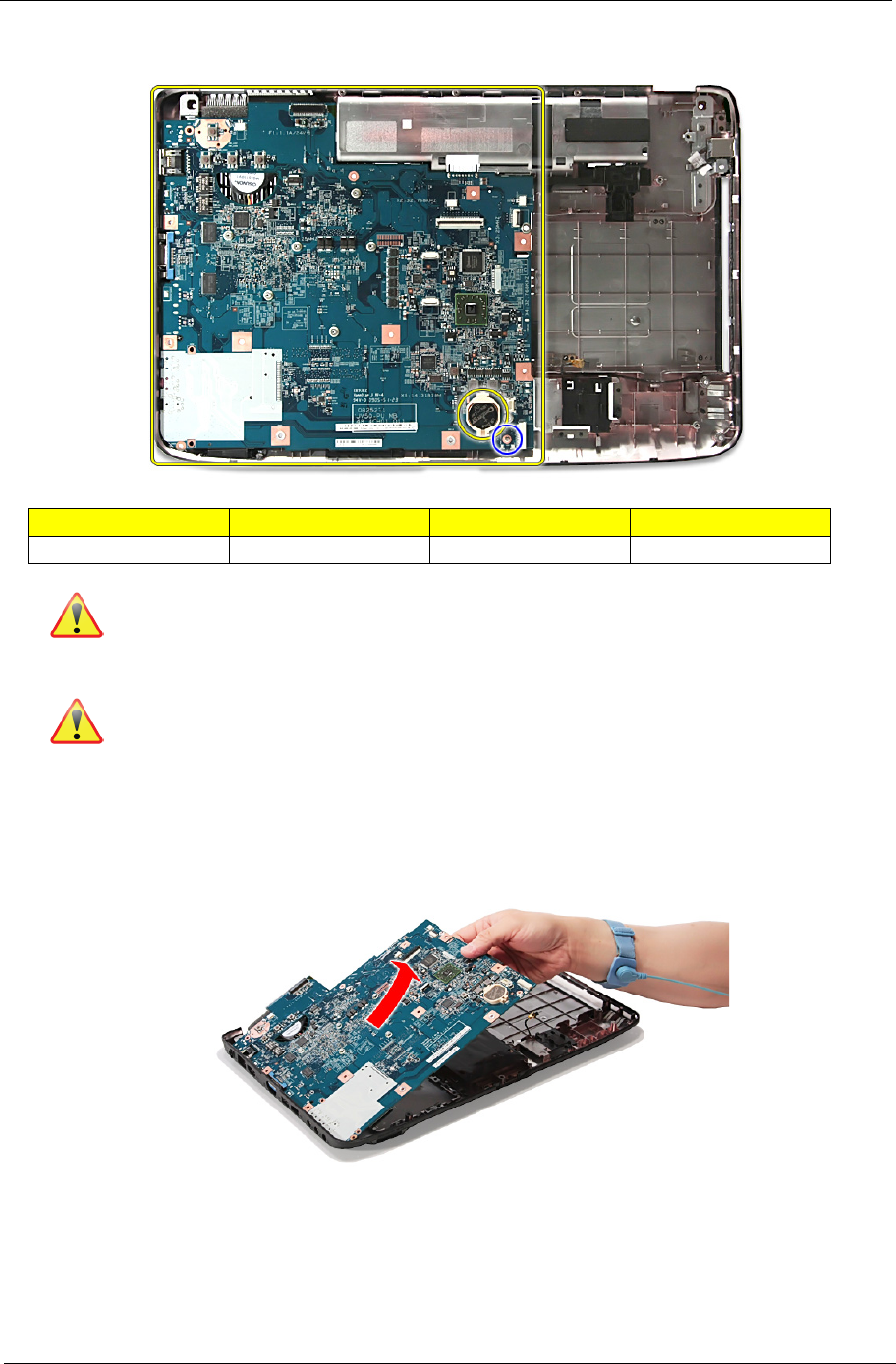
Chapter 3 81
17. Remove one screw (F) securing the main board in place.
Note: RTC battery has been highlighted with the yellow circle as shown in the figure above. Please
detach the RTC battery and follow local regulations for disposal.
Note: Circuit boards >10 cm² has been highlighted with the yellow rectangle as above image shows.
Please detach the Circuit boards and follow local regulations for disposal.
18. Lift the main board gently from the lower case.
Size (Quantity) Color Torque Part No.
M2 x L4 (1) Silver 1.6 kgf-cm 86.9A552.4R0


















