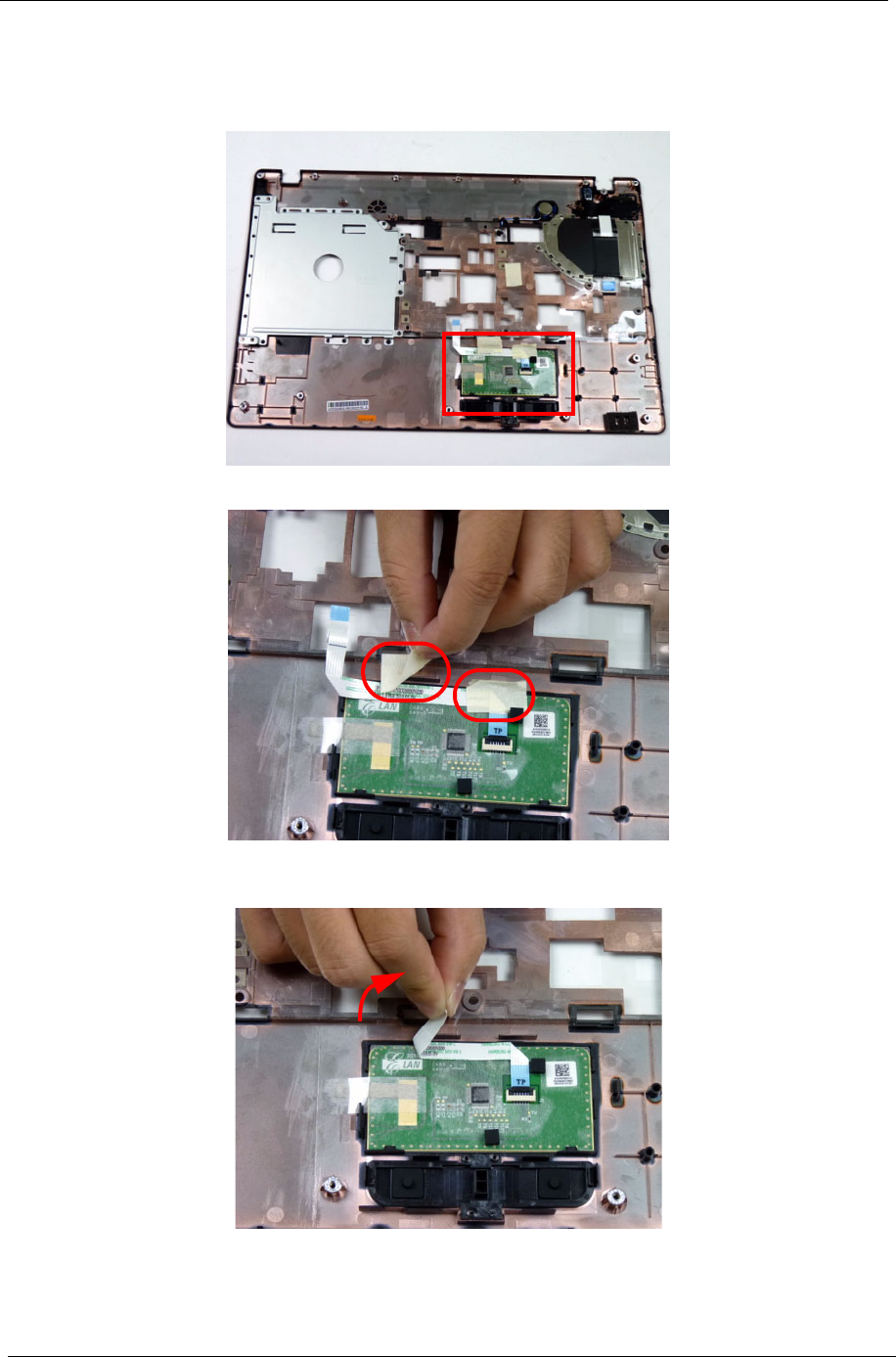
76 Chapter 3
Removing the Touch Pad FFC
1. See “Removing the Upper Cover” on page 67.
2. Locate the touch pad board on the upper cover.
3. Remove the adhesive tape covering the touch pad FFC as shown.
4. Grasp the touch pad FFC by the blue sleeve and detach the adhesive securing the cable to the upper cover as
shown.


















