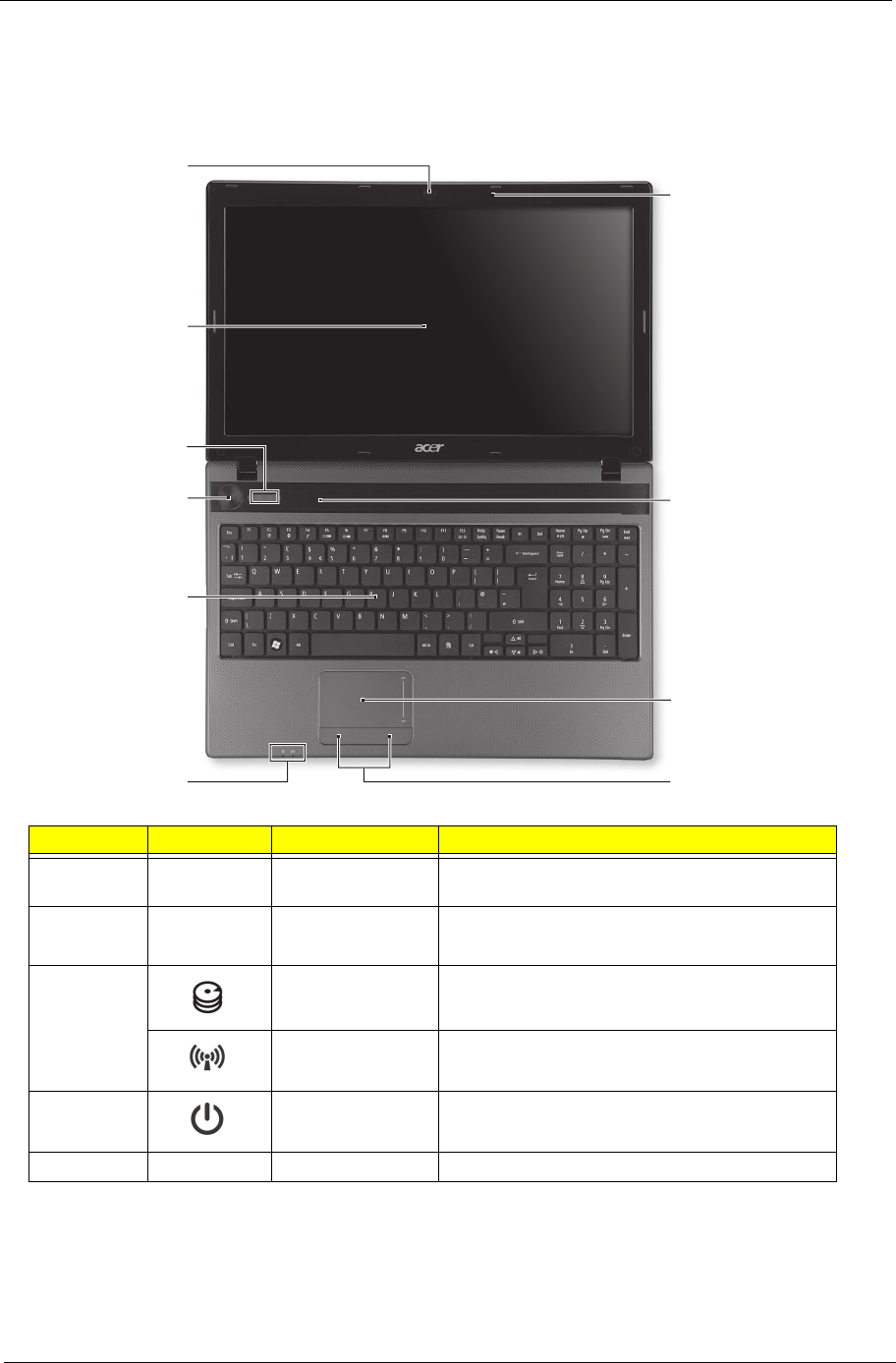
Chapter 1 9
Your Acer Notebook tour
Top View
No. Icon Item Description
1 Integrated
webcam
Web camera for video communication (only for
certain models).
2 Display screen
Also called Liquid-Crystal Display (LCD),
displays computer output.
3 HDD indicator Indicates when the hard disk drive is active.
Communication
indicator
Indicates the computer’s wireless
connectivity device status.
4 Power button /
indicator
Turns the computer on and off. Indicates
the computer's power status.
5 Keyboard For entering data into your computer.
1
3
2
4
5
6
7
8
10
9


















