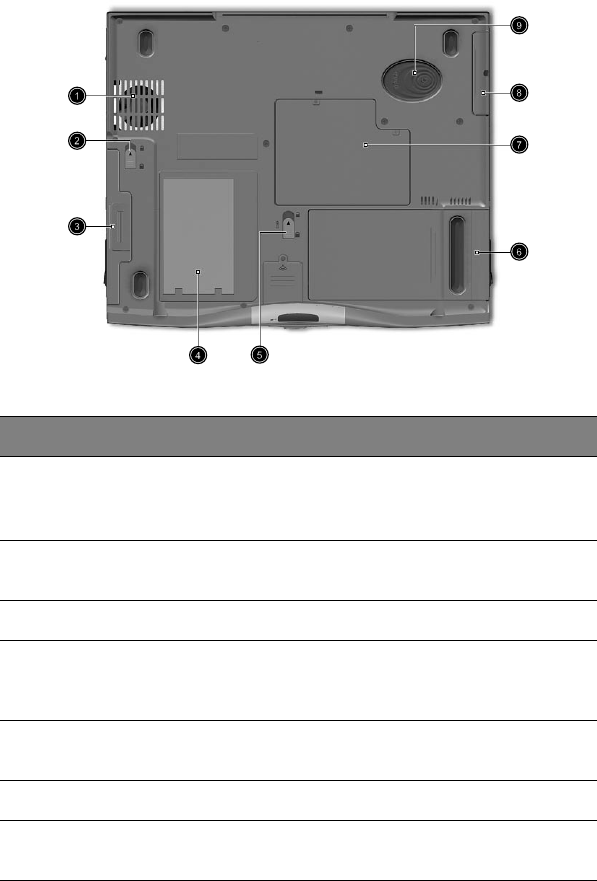
1 Getting to know your TravelMate8
Bottom view
# Item Description
1 Cooling fan Helps keep the computer cool.
Note: Don’t cover or obstruct the opening
of the fan.
2 AcerMedia bay
release latch
Unlatches the AcerMedia drive for
removal or swapping.
3 AcerMedia bay Houses an AcerMedia drive module.
4 Personal
identification slot
Insert a business card or similar-sized
identification card to personalize your
computer.
5 Battery release latch Unlatches the battery to remove the
battery pack.
6 Battery bay Houses the computer's battery pack.
7Memory
compartment
Houses the computer's main memory.
TM630-e.book Page 8 Monday, February 25, 2002 11:03 AM


















