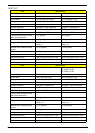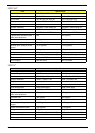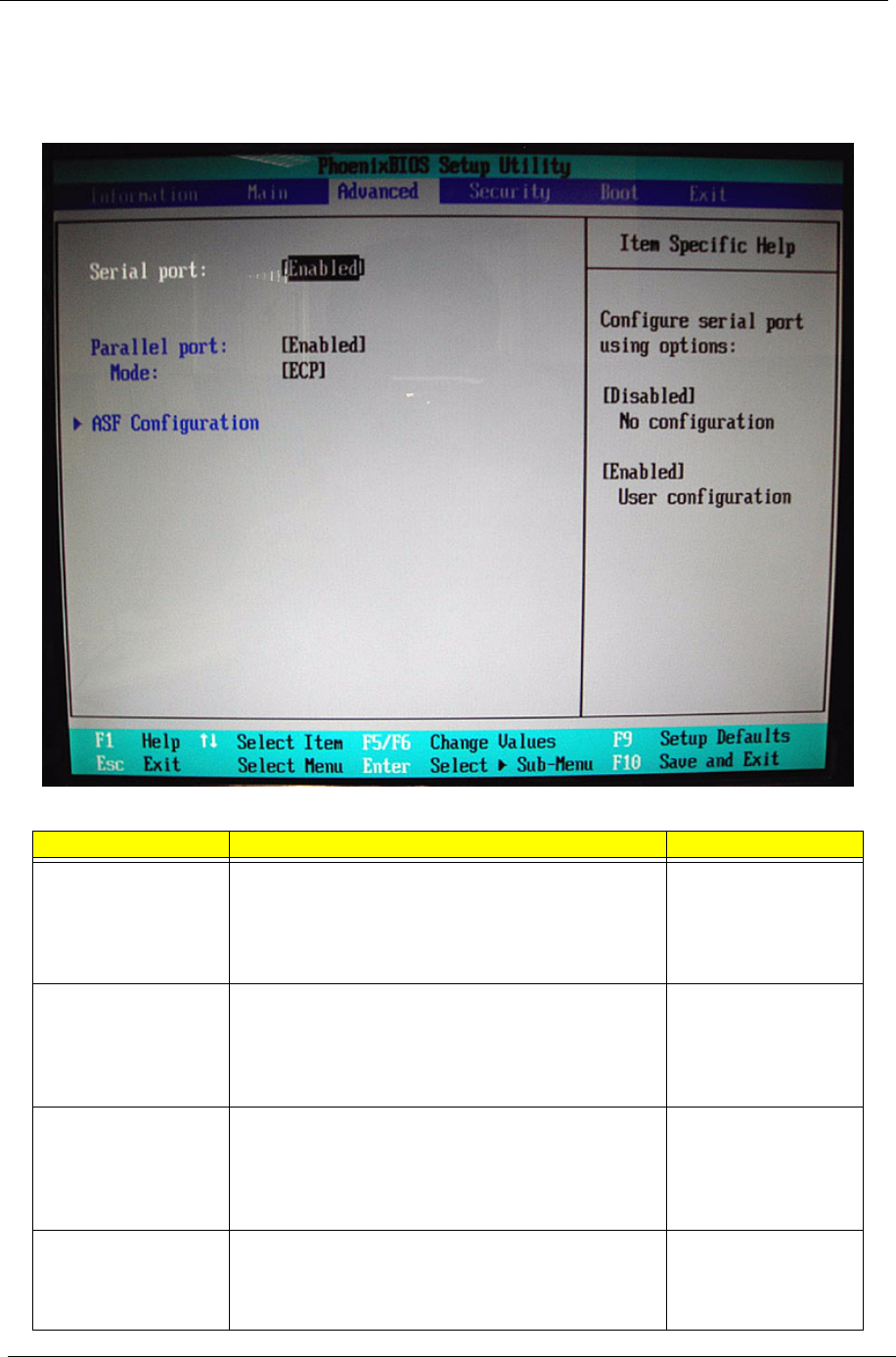
55 Chapter 2
Advanced
The Advanced menu screen contains parameters involving your hardware devices. It also provides advanced
settings of the system.
Parameter Description Option
Serial Port Configure serial port A using options:
[Disabled]: No configuration
[Enabled]: User configuration
[Auto]: BIOS or OS chooses configuration
(OS Controlled) Displayed when controlled by OS
Disabled
Enabled
Auto
Infrared Port Configure serial port B using options:
[Disabled]: No configuration
[Enabled]: User configuration
[Auto]: BIOS or OS chooses configuration
(OS Controlled) Displayed when controlled by OS
Disabled
Enabled
Auto
Parallel Port Configure serial port B using options:
[Disabled]: No configuration
[Enabled]: User configuration
[Auto]: BIOS or OS chooses configuration
(OS Controlled) Displayed when controlled by OS
Disabled
Enabled
Auto
Mode Set the mode for the parallel port Output only
Bi-directional
EPP
ECP