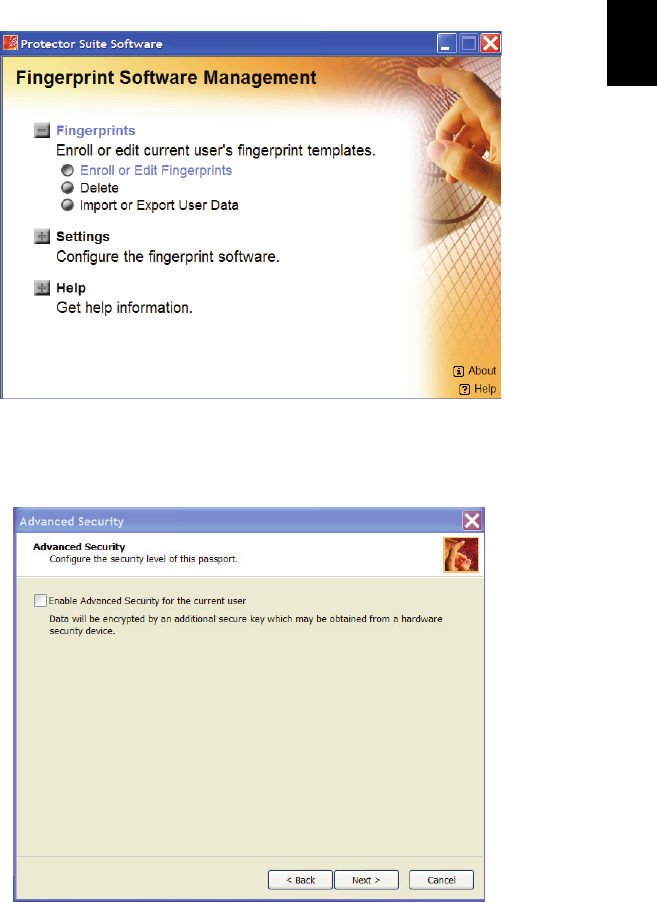
61
English
• Expand the Fingerprints menu and select Enroll or Edit Fingerprints.
• Follow the procedure as before until you reach the Advanced Security
window.
• Ensure that the Enable Advanced Security for the current user box is
checked and then continue until enrollment is completed.
• Encryption will now be enabled for this user.
• Set the Advanced Security type.


















