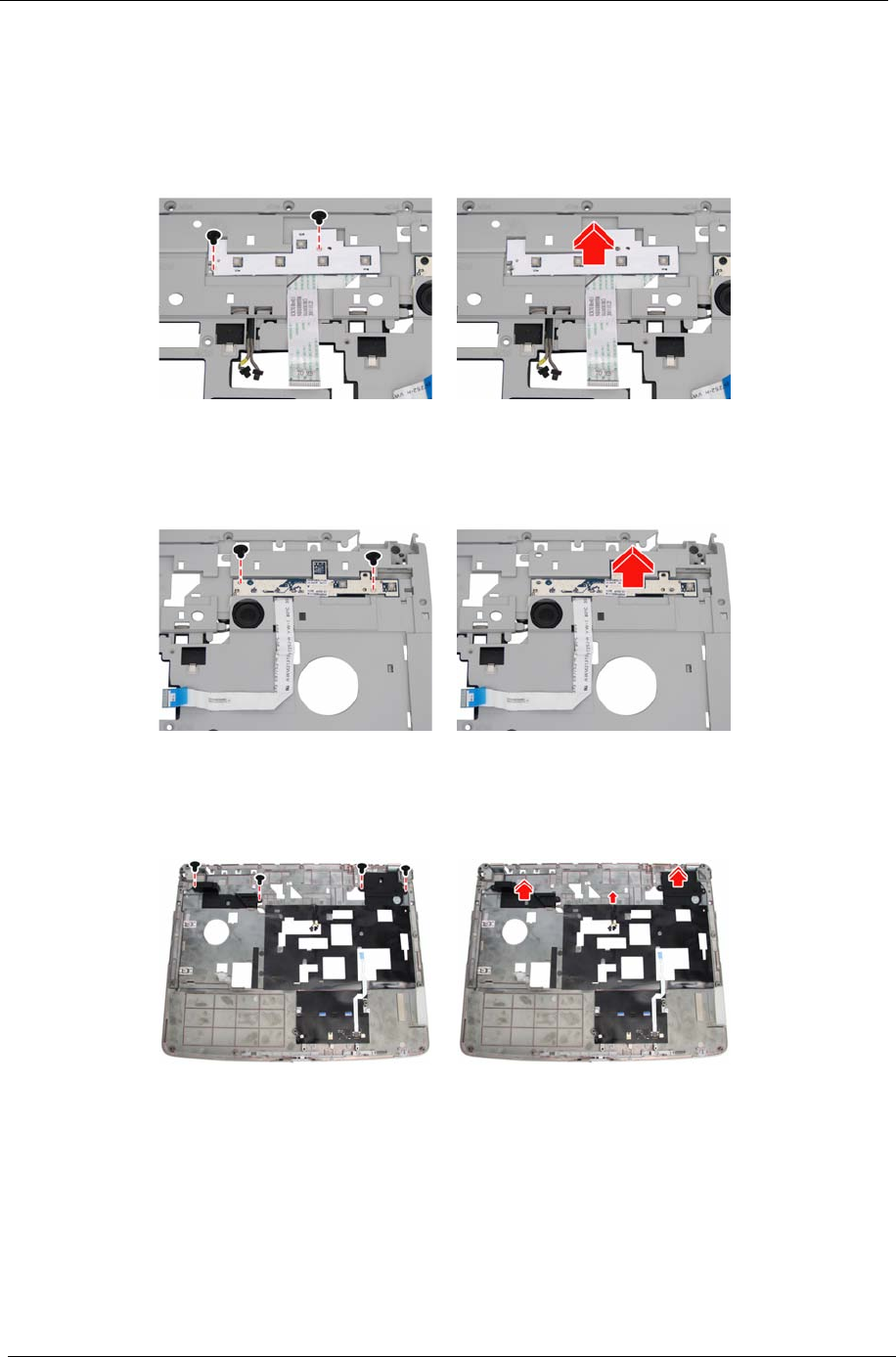
70 Chapter 3
Disassembling the Upper Case Assembly
1. Turn the upper case over.
2. Remove the two screws fastening the button board.
3. Detach the button board with FFC from the upper case as shown.
4. Remove the two screws fastening the LED board.
5. Detach the LED board with FFC from the upper case as shown.
6. Remove the four screws fastening the speakers.
7. Remove the speakers from the upper case as shown.


















