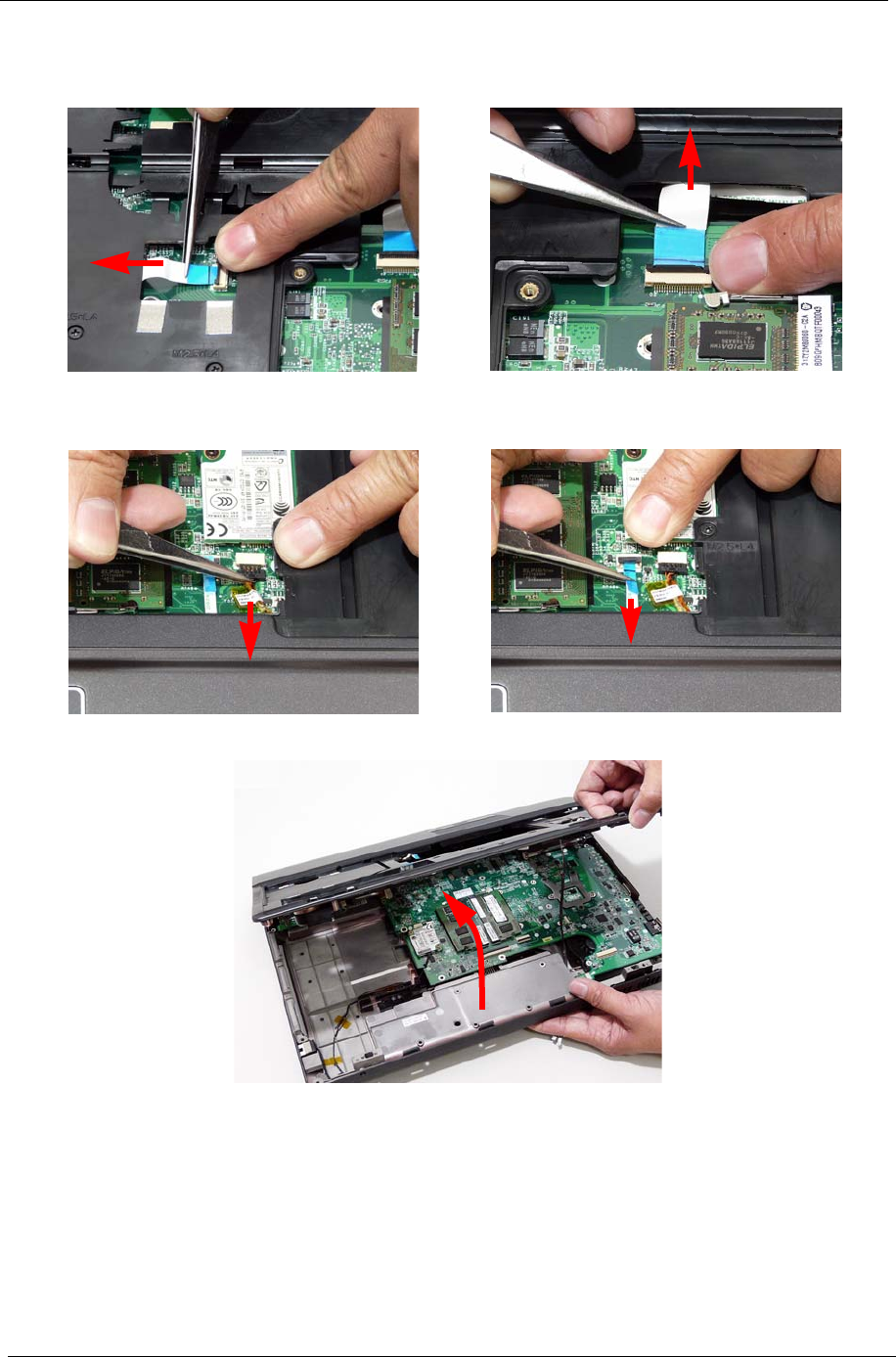
74 Chapter 3
See “Removing the DIMM Modules” on page 65.
9. Remove the upper cover by lifting upward from the chassis, rear edge first.
Release the securing latch and disconnect (A) as
shown.
Release the securing latch and disconnect (B) as
shown.
Disconnect (C) as shown. Release the securing latch and disconnect (D) as
shown.


















