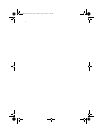Contents
Notices iii
FCC notice iii
Important safety instructions iv
Laser compliance statement vi
Lithium battery statement vi
Macrovision® statement vi
Year 2000 compliance statement vi
1 First things first 1
Package contents 3
Taking care of your computer 4
Important tips 4
Cleaning and servicing 4
Asking for technical assistance 5
Accessing the user’s guide 6
2 System tour 7
Features 9
Performance 9
Multimedia 9
Connectivity 9
Front panel 11
Rear panel 13
Keyboard 15
Function keys 16
Lock keys 16
Windows keys 17
Cursor keys 17
Palm rest 17
Volume control/Mute knob 18
Multimedia keys 18
Internet/Suspend keys 19
Programmable keys 19
Mouse 20
Disk drives 21
Floppy drive 21
CD-ROM/DVD-ROM/CD-RW drive 22
Hard disk 24
3 Setting up your computer 25
Arranging a comfortable work area 27
VT7500series_EN.book Page vii Tuesday, April 16, 2002 11:42 AM