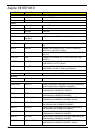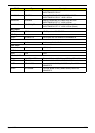243
A
Antennas
Removing 87, 90
B
Battery Pack
Removing 45
BIOS
ROM type 19
vendor
19
Version
19
BIOS Utility 25–33
Advanced
28
Boot
31
Exit
32
Navigating
25
Power
31
Save and Exit
32
Security
28
System Security
32
brightness
hotkeys 13
Button Board
Removing 61
C
Camera Board
Removing 82, 97
caps lock
on indicator 9
Common Problems 132
CRT Cable
Removing 71
D
DIMM Module
Removing 50
Display 4
display
hotkeys 13
E
Euro Key 14
External Module Disassembly
Flowchart 44
F
Features 1
FLASH Utility 33
Flash Utility 33
FRU (Field Replaceable Unit) List 151
H
Hard Disk Drive Module
Removing 47
Hibernation mode
hotkey 13
Hot Keys 11
I
Indicators 9
Intermittent Problems 142
Internal Microphone Failure 139
Internal Speaker Failure 138
J
Jumper and Connector Locations 147
K
Keyboard
Removing 56
Keyboard Failure 136
L
LCD Bezel
Removing 79, 98
LCD Brackets
Removing 86
LCD Cable
Removing 86
LCD Failure 135
LCD Module
Removing 113
LCD Module Disassembly
Flowchart 78
LCD Panel
Index