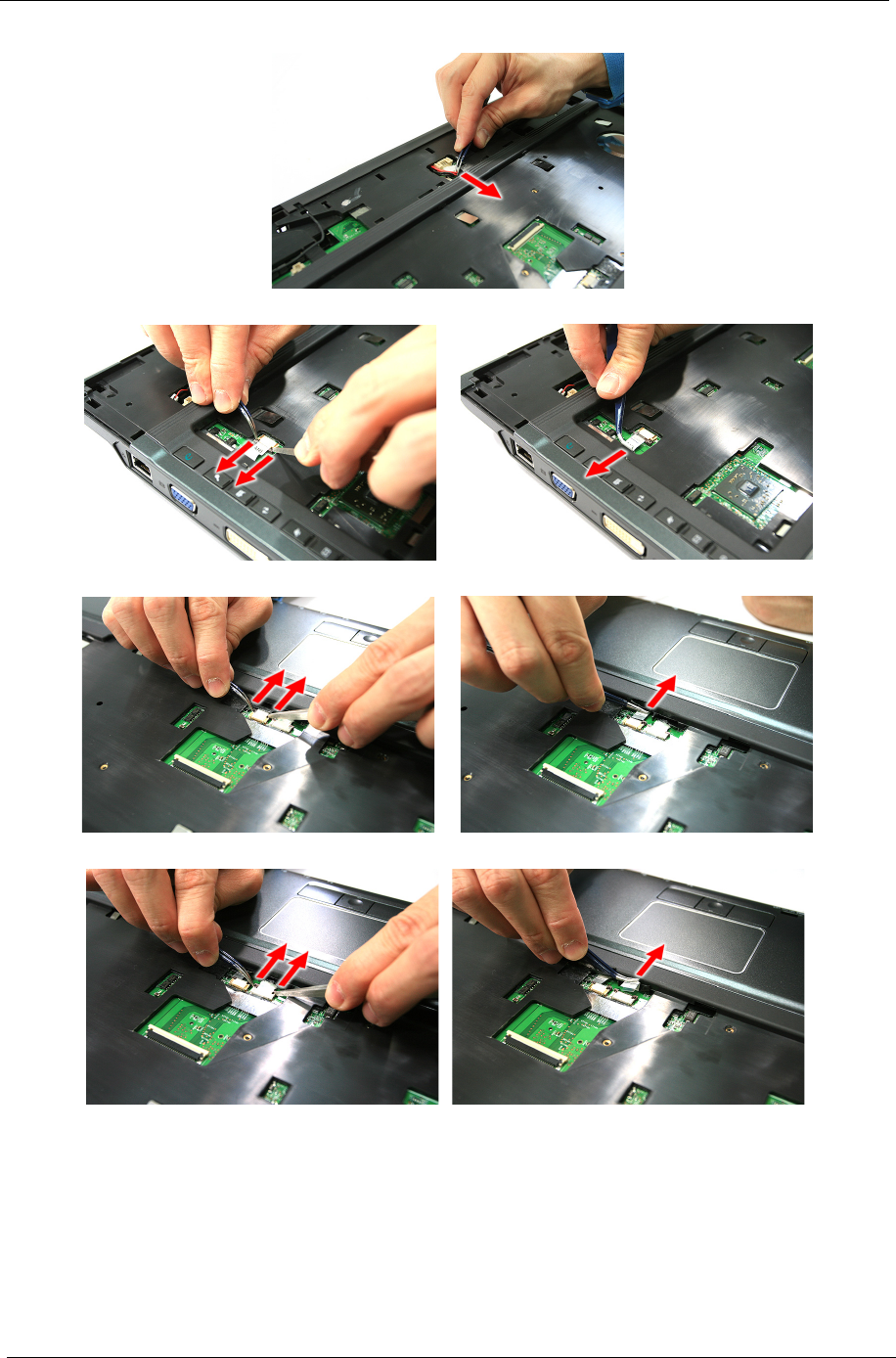
84 Chapter 3
20. Disconnect the DC in cable from the main board.
21. Disconnect the Launch board cable from the SWITCHCN1 from the main board.
22. Disconnect the fingerprint cable (select model only) from the FPCN1 connector on the main board.
23. Disconnect the touchpad cable from the TOUCHPAD1 on the main board.


















