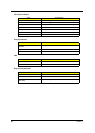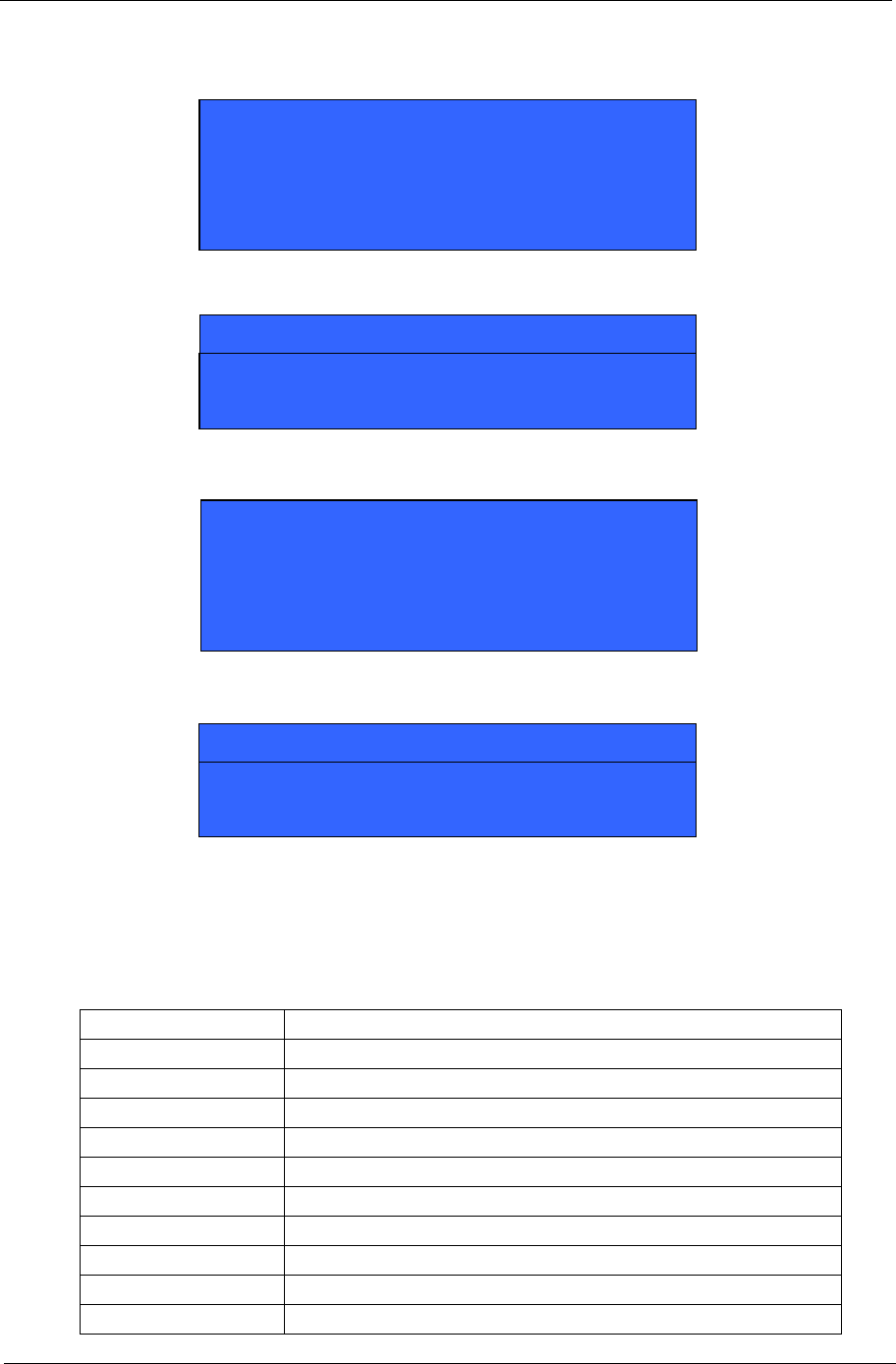
Chapter 2 35
User can now type password in field “ Enter New Password“, and
re-enter password in field “Confirm New Password“ for verification.
If the verification is OK:
The password setting is complete after user presses enter.
If the new password and confirm new password strings do not match:
The format of the password is as follows:
Password Max Length : 8 characters.
Characters List Table:
A-Z Alphabets A through Z (Not Case Sensitive)
0-9 Numerical Characters.
-Dash
= Equal Sign
[ Left Bracket
] Right Bracket
.Period
, Comma
; Semi-colon
/Slash
\ Back-slash
Set Supervisor Password
Enter current password [ ]
Enter New Password [ ]
Confirm New Password [ ]
Setup Notice
Changes have been saved.
[ continue]
Setup Warning
Invalid password
Re-enter Password
[ continue]
Setup Warning
Password do not match
Re-enter Password