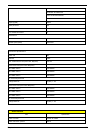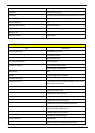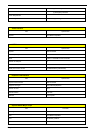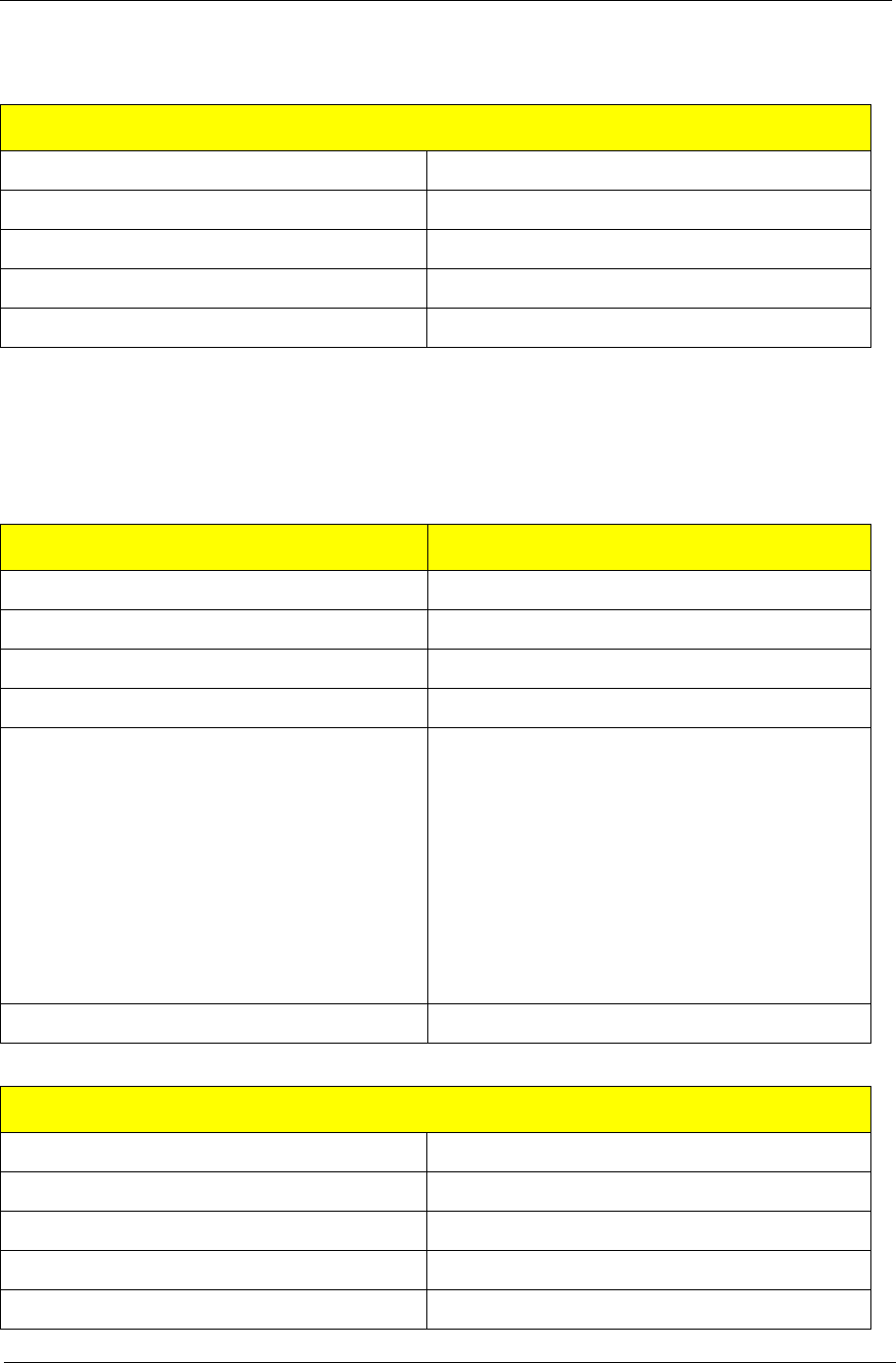
Chapter 1 29
Hardware Specifications and Configurations
NOTE: If you need to check PXE version, press F2 to enter BIOS then enable boot from LAN function. After
that, power off the system and remove the HDD. Last, reboot the laptop. Then you will see PXE version
displaying on the screen.
Processor
Item Specification
CPU type Intel CPU Penryn
Core logic Intel 965PM + ICH8M
CPU package uFCPGA, Socket P
CPU core voltage 0.944~1.3V
Item Specification
BIOS vendor Phoenixix
BIOS ROM type Flash ROM
BIOS ROM size 512KB
BIOS package 8-pin PLCC
Supported protocols ACPI 1.0b/2.0/3.0, PCI 2.2, System/HDD Password
Security Control, INT 13h Extensions, PnP BIOS
1.0a, SMBIOS 2.4, Simple Boot Flag 1.0, Boot Block,
PCI Bus Power Management Interface Specification,
USB1.1/2.0, IEEE 1394 1.0, USB/1394 CD-ROM
Boot Up support, PC Card 95 (PCMCIA 3.0 Compliant
Device), IrDA 1.0, Intel AC97 CNR Specification, WfM
2.0, PXE (Preboot Execution Environment), BIS 1.0
(Boot Integrity Service Application Program Interface),
PC99a and Mobile PC2001Compliant, Intel Enganced
SpeedStep Technology
BIOS password control Set by setup manual
Second Level Cache
Item Specification
Cache controller Built-in CPU
Cache size 6MB
1st level cache control Always enabled
2st level cache control Always enabled