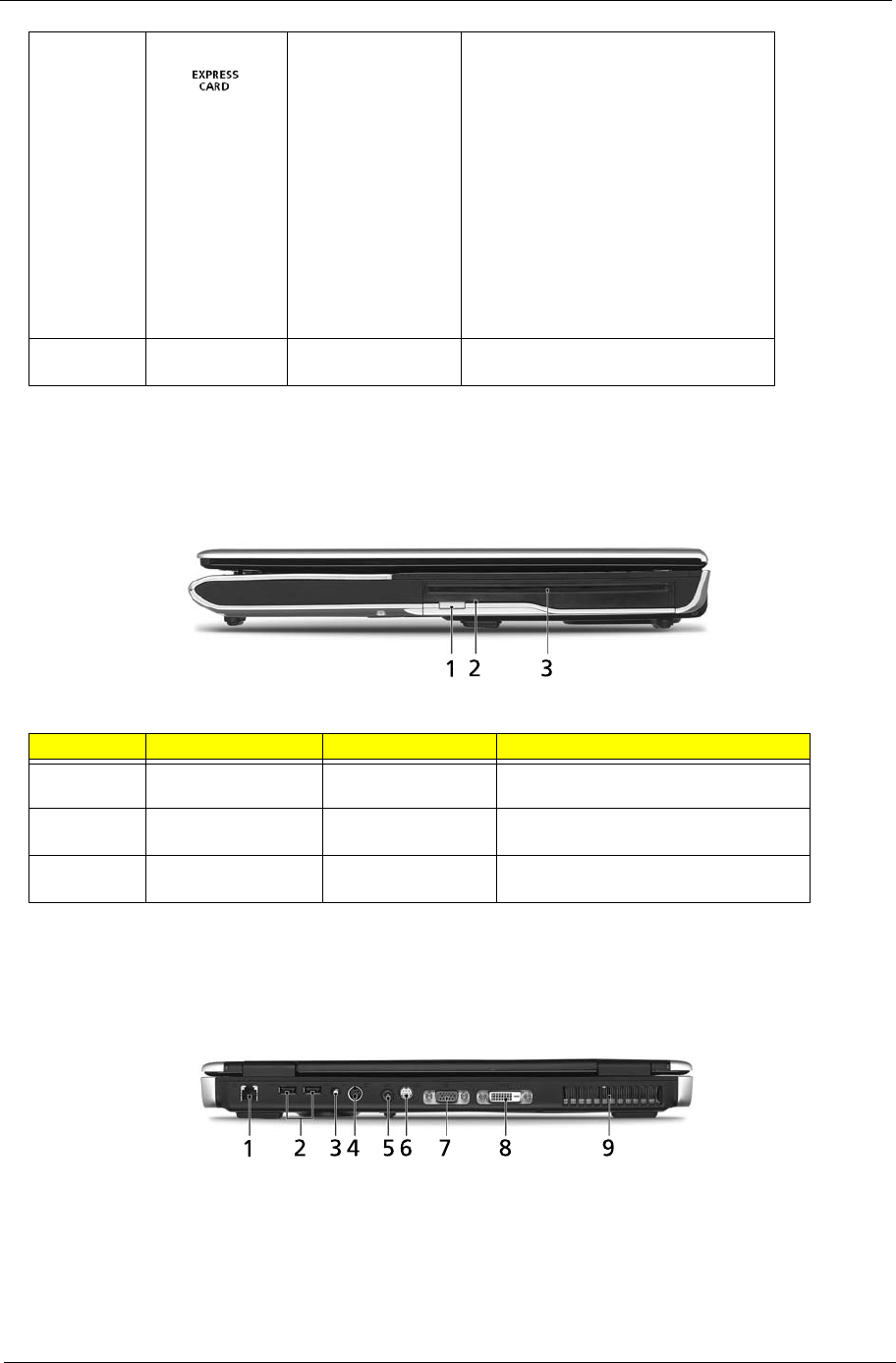
Chapter 1 11
Right View
Rear Panel
9 Express Card/34 slot Accepts and ExpressCard/34 module
Note: ExpressCards are third generation of
PC cards, hot-swapable and smaller than
previous PC Cards. Designed for both
desktop and mobile use, ExpressCards
use either USB 2.0 or a single lane PCI
Express technology that provides 500
Mbytes/sec total throughput. Formerly
code named "NEWCARD," ExpressCards
are 5 mm thick like Type II PC Cards, but
do not use the same 86x54 mm footprint.
ExpressCards come in 75x54 mm and
75x34 mm sizes. Express Card/34 slot
means this notebook accepts 75x34mm
ExpressCards.
10 PC Card slot eject
button
Ejects the PC Card from the slot.
# Icon Item Description
1 Slot-load optical drive
eject button
Ejects the optical disk from the drive.
2 Optical disk access
indicator
Lights up when the optical drive is active.
3 Slot-load optical drive Internal optical drive; accepts CDs or
DVDs.
# Item Description
# Icon Item Description
# Item Description
# Icon Item Description


















