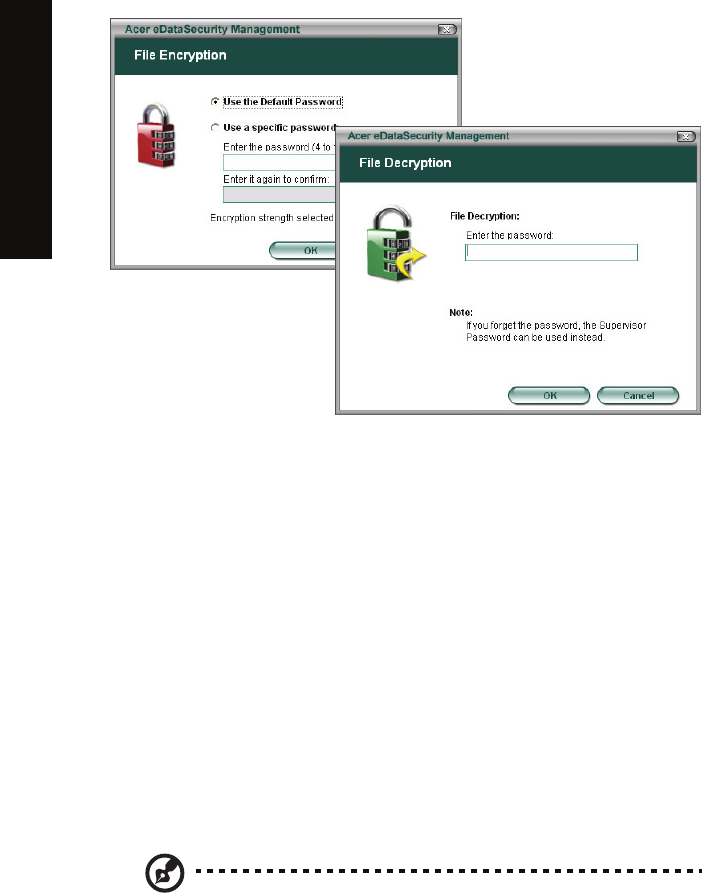
3
Empowering Technology
Acer eLock Management
Acer eLock Management is a security utility that allows you to lock up your
removable data, optical and floppy drives to ensure that data can't be stolen
while your notebook is unattended.
• Removable data devices — includes USB disk drives, USB pen drives, USB
flash drives, USB mp3 drives, USB memory card readers, IEEE 1394 disk
drives and any other removable disk drives that can be mounted as a file
system when plugged into the system.
• Optical drive devices — includes any kind of CD-ROM or DVD-ROM drives.
• Floppy disk drives — 3.5-inch disks onl.
To activate Acer eLock Management, a password must be set first. Once set, you
may apply locks to any of the three kinds of devices. Lock(s) will immediately
be set without any reboot necessary, and will remain locked after rebooting,
until unlocked.
If you do not set a password, Acer eLock Management will reset back to the
initial status with all locks removed.
Note: If you lose your password, there is no method to reset it
except by reformatting your notebook or taking your notebook
to an Acer Customer Service Center. Be sure to remember or write
down your password.


















