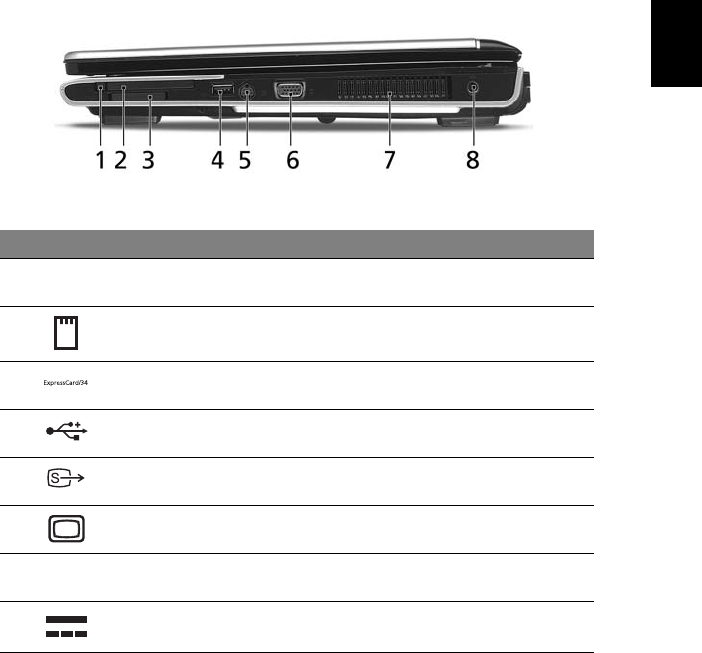
19
English
Right view
# Icon Item Description
1 PC Card slot eject
button
Ejects the PC Card from the slot.
2 PC Card slot Accepts one Type II PC Card.
3 ExpressCard/34 slot Accepts one ExpressCard/34 module
.
4 USB 2.0 port Connect to USB 2.0 devices
(e.g., USB mouse, USB camera).
5 S-video/TV-out
(NTSC/PAL) port
Connects to a television or display device
with S-video input .
6 External display
(VGA) port
Connects to a display device
(e.g., external monitor, LCD projector).
7 Ventilation slots Enable the computer to stay cool, even after
prolonged use.
8 DC-in jack Connects to an AC adapter.


















