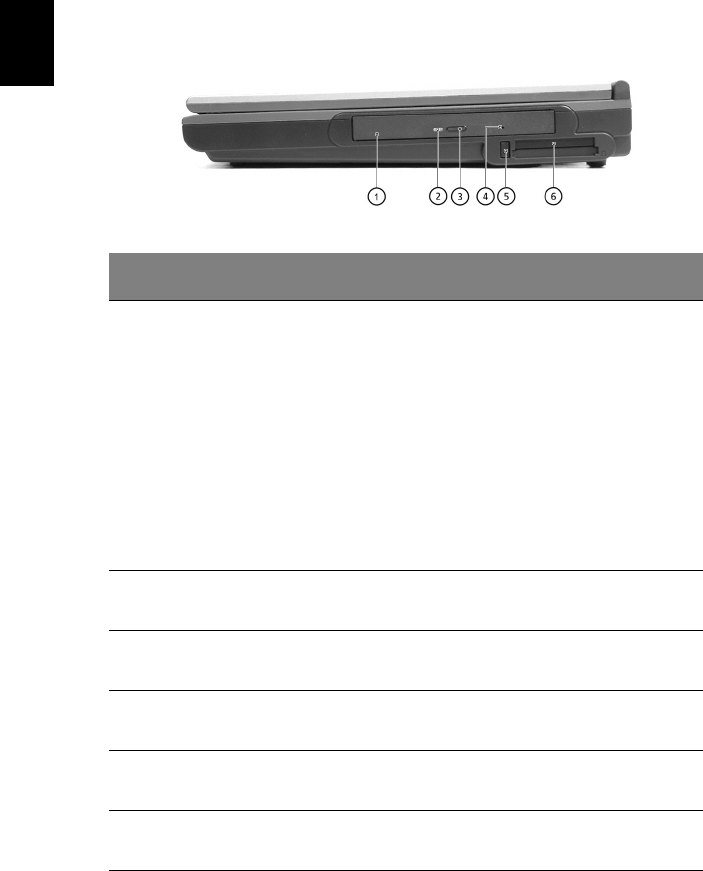
Getting familiar with your computer
6
English
Right view
# Item Description
1 Optical drive Depending on your model, the optical
drive is one of the following:
• CD-ROM drive for reading CDs.
• DVD-ROM drive for reading CDs and
DVDs.
• DVD/CD-RW combo drive for reading
CDs and DVDs and writing to CD-RWs.
• DVD-RW drive for reading DVD-RWs
and writing to DVD-RWs.
• DVD dual for reading both DVD+/-
RWs and writing to DVD+/-RWs.
2 Optical disc access
indicator
LED that indicates when an optical disc is
being read or written.
3 Optical drive eject
button
Press the eject button to remove a disc
from the optical drive.
4 Optical drive
emergency eject hole
Used to eject an optical disc when the
computer is turned off.
5 PC card eject button Press the eject button to remove a PC card
from the PC card slot.
6 PC card slot The slot supports a standard Type II or
Type III PC card (PCMCIA or CardBus).


















