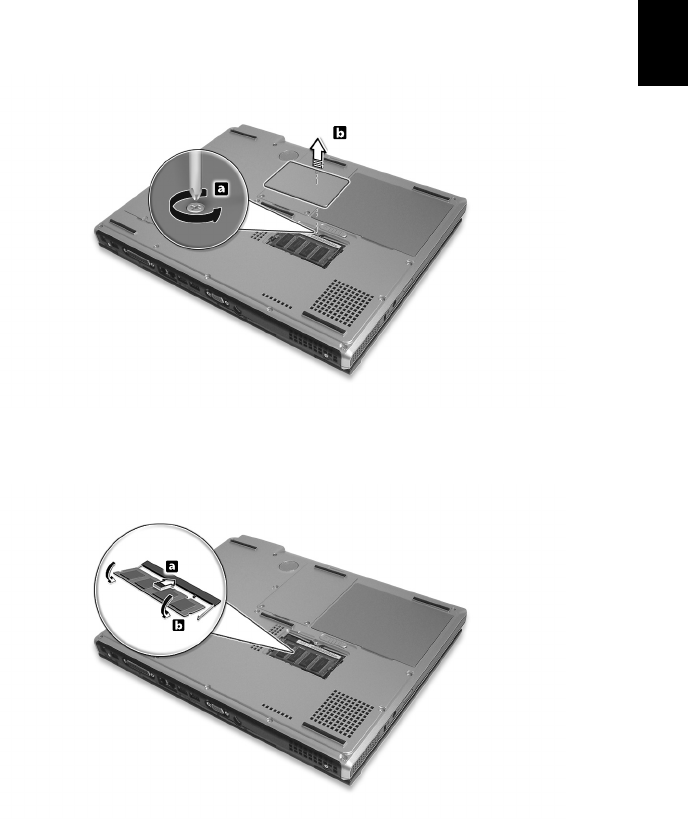
51
English
English
2 Turn the computer over to access the memory compartment on
the bottom of the unit. Remove the screw from the memory
compartment door, and then lift the door off.
3 Insert the memory module diagonally in the slot, and then press
down gently until it clicks in place.
4 Replace the memory compartment door, and fasten the screw.
The computer automatically detects the new module and reconfigures
the memory.


















