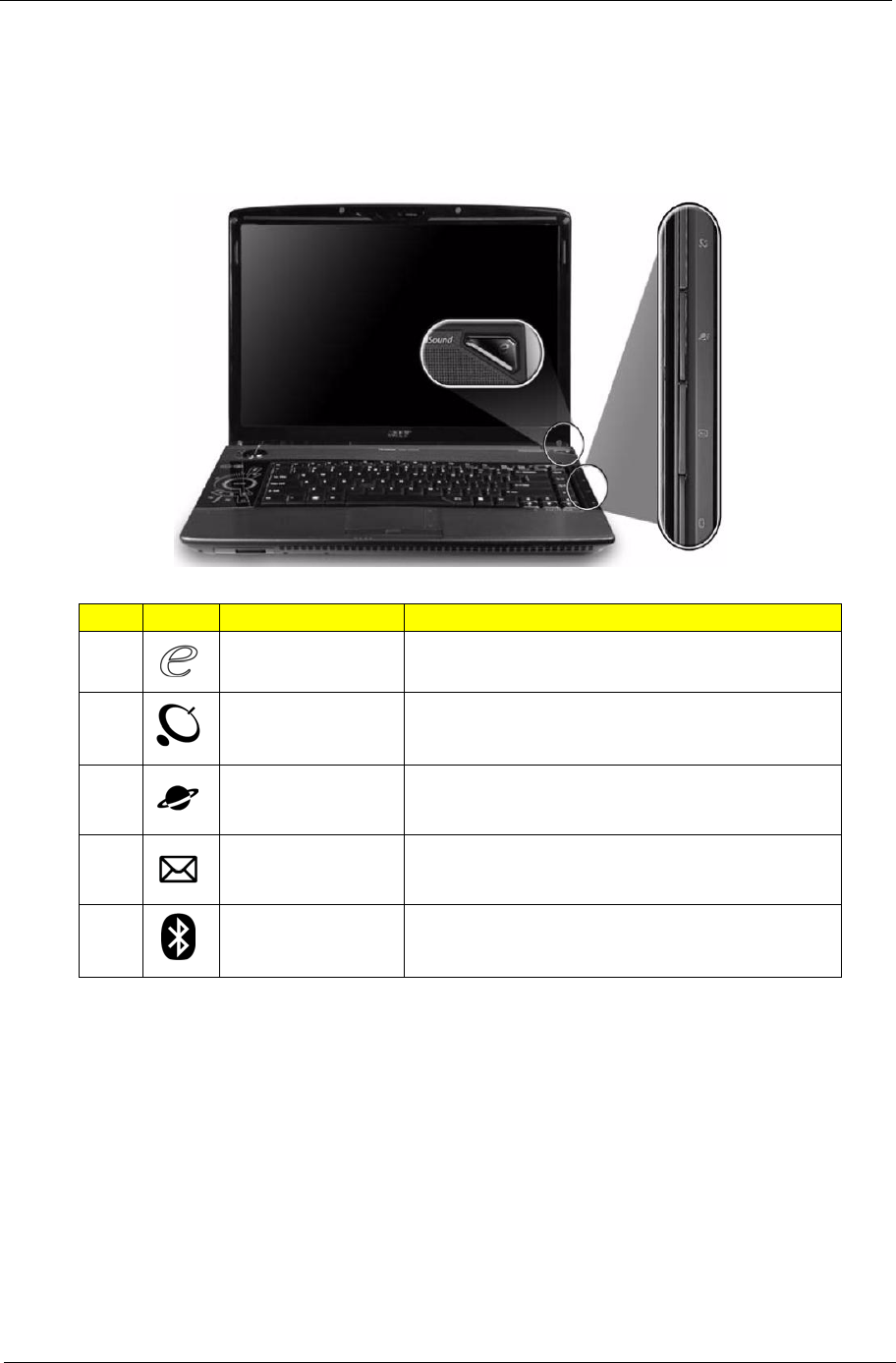
Chapter 1 13
Easy-Launch Buttons
Located beside the keyboard are application buttons. These buttons are called easy-launch buttons. They are:
WLAN, Internet, email, Bluetooth and Acer Empowering Technology.
The mail and Web browser buttons are pre-set to email and Internet programs, but can be reset by users. To
set the Web browser, mail and programmable buttons, run the Acer Launch Manager.
No. Icon Item Description
1 Empowering
Technology
Lanuch Acer Empowering Technology.
(user-programmable)
2 Wireless
communication
button/Indicator
Enable/disables the wireless function. Indicates the
status of wireless LAN communication.
3 Web browser Internet browser. (user-Programmable)
4 Mail Email application. (user-Programmable)
5Bluetooth
communication
button/indicator
Enable/disables the Bluetooth function. Indicates the
status of Bluetooth communication.


















