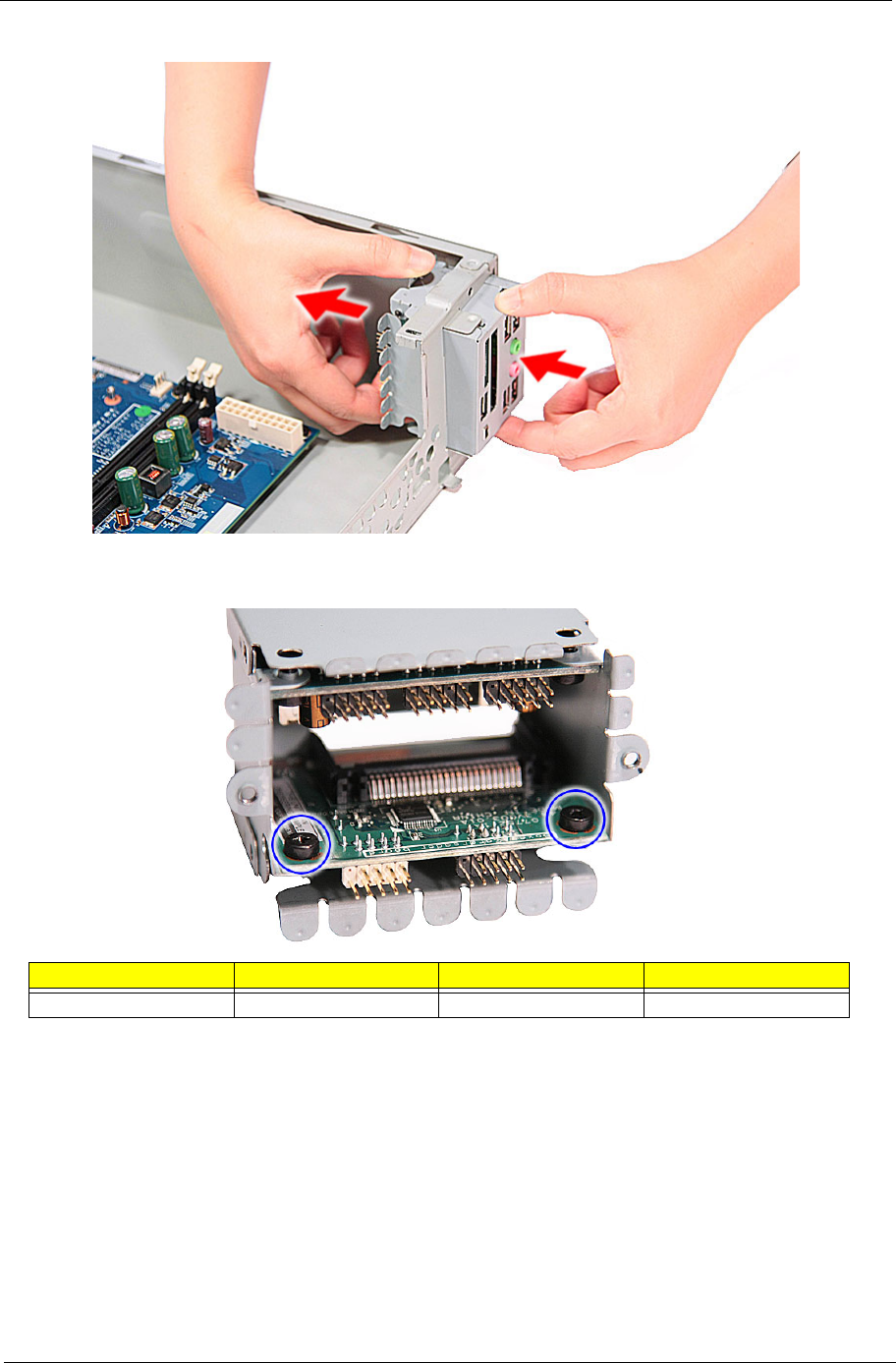
Chapter 3 55
b. Push the bracket inward, then remove the bracket from the chassis.
11. Remove the card reader board.
a. Remove the two screws (A) that secure the card reader board to the bracket.
Screw (Quantity) Color Torque Part No.
#6-32 L5 BZN (2) Black 5.5 to 6.5 kgf-cm 86.00J07.B60


















