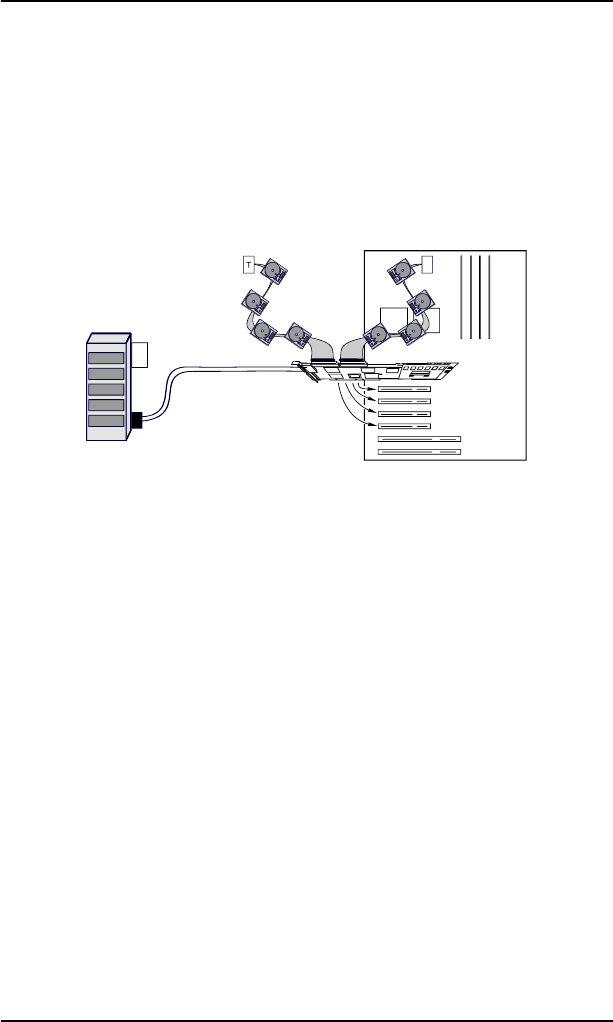
Contents
Manual No. 775034 5
☛ Note
The DAC960PG or DAC960PJ controller
automatically determines whether or not its own on-
board termination is required and automatically
enables or disables on-board termination as necessary.
Figure 4 shows a completed, typical installation of the DAC960PG or
DAC960PJ controller.
Figure 4. DAC960PG or DAC960PJ in a Typical Installation
The hardware portion of the installation is complete.
What to Do Next
1. Use RAID EzAssist to create an automatic or a custom RAID
Configuration.
Refer to the RAID EzAssist Configuration Utility Quick Configuration
Guide, or RAID EzAssist Configuration Utility User Reference Guide.
2. Install the DAC960PG or DAC960PJ controller drivers appropriate for
your server’s network operating system.
Refer to the PCI Disk Array Controller Drivers Installation Guide and
User Manual.
System Board
T
T


















