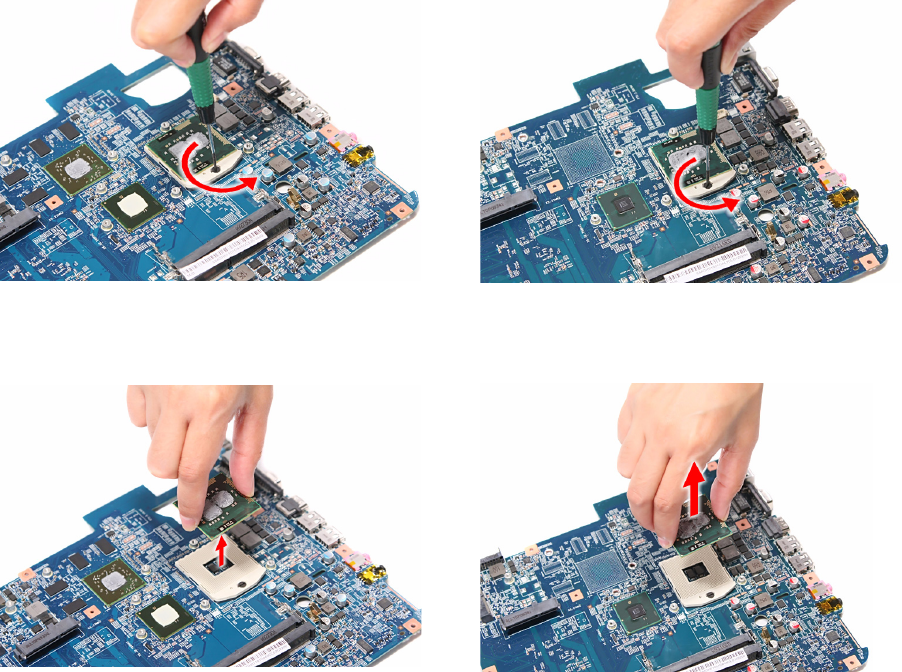
www.packardbell.com
93
4 Use a flat-blade screwdriver to turn the processor lock screw
counter-clockwise.
5 Remove the old processor from the system board.
6 Align pin 1 of the new processor (indicated by the gold arrow on the corner
of the processor) with the beveled corner of the processor socket.
The processor will easily fit into the socket if you oriented it properly.
7 Use a flat-blade screwdriver to turn the lock screw 180° clockwise to secure
the processor in place.
8 Apply just enough thermal grease to evenly coat the surface of the processor
die.
9 Reinstall the cooling assembly by performing steps 9–12 of the “Replacing
the cooling assembly” procedure on page 89.
10 Reinstall the system board by performing steps 15 and 16 of the “Replacing
the system board” procedure on page 86.
11 Reinstall the palm rest by performing steps 19–21 of the “Replacing the palm
rest” procedure on page 68.
12 Reinstall the LCD panel assembly by performing steps 16–23 of the
“Replacing the LCD panel assembly” procedure on page 64.
13 Reinstall the keyboard and the keyboard cover by performing steps 5–8 of
the “Replacing the keyboard” procedure on page 62.
14 Close the LCD panel and turn the notebook over so the base is facing up.
Discrete model
UMA model
Discrete model
UMA model


















