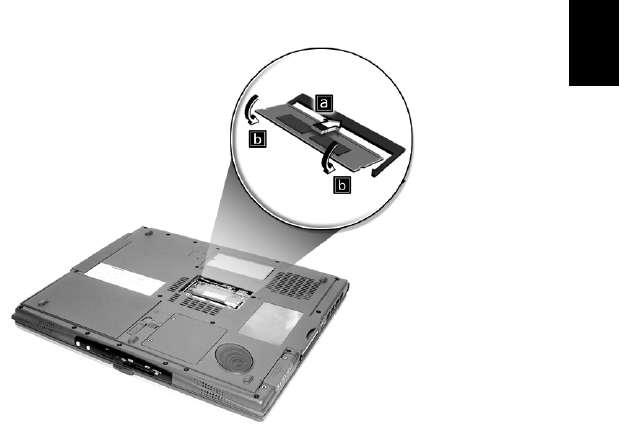
49
English
English
3 Insert the memory module diagonally into the slot (a), then gently
press it down (b) until it clicks into place.
4 Replace the memory cover and secure it with the screw.
5 Reinstall the battery pack, and reconnect the AC adapter.
6 Turn on the computer.
The computer automatically detects and reconfigures the total
memory size.
Hard disk upgrade
It is possible to replace your hard disk with a higher capacity drive
when you need more storage space. Your computer uses a 9.5mm 2.5-
inch Enhanced-IDE hard disk. Consult your dealer if you need to
perform a hard disk upgrade.


















