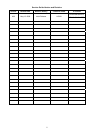6
Table Of Contents
Chapter 1 Monitor Features ………………………………………… 7
Introduction ……………………………………… 7
Electrical Requirements ……………………………………… 8
LCD Monitor General Specification ……………………………………… 9
LCD Panel Specification ……………………………………… 10
Factory Preset Timing ……………………………………… 13
Monitor Block Diagram ……………………………………… 14
Main Board Diagram ……………………………………… 15
Power Board Diagram …………………………………….. 16
Software Flow chart ……………………………………… 17
Main Board Layout ……………………………………… 19
Installation ……………………………………… 21
Chapter 2 Operating Instructions ……………………………………… 23
User Controls ……………………………………… 23
Front Panel Controls ……………………………………… 23
eColor Management (OSD) ……………………………………… 24
How to Adjust a Setting ……………………………………… 25
How To Optimize The DOS-Mode ……………………………………… 27
Enter into the factory mode ……………………………………… 27
Chapter 3 Machine Disassembly ……………………………………… 28
Chapter 4 Troubleshooting ……………………………………… 35
Chapter 5 Connector Information ……………………………………… 41
Chapter 6 FRU (Field Replacement Unit) List ……………………………………… 43
Exploded Diagram ……………………………………… 46
Chapter 7 Schematic Diagram ……………………………………… 47