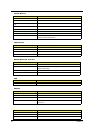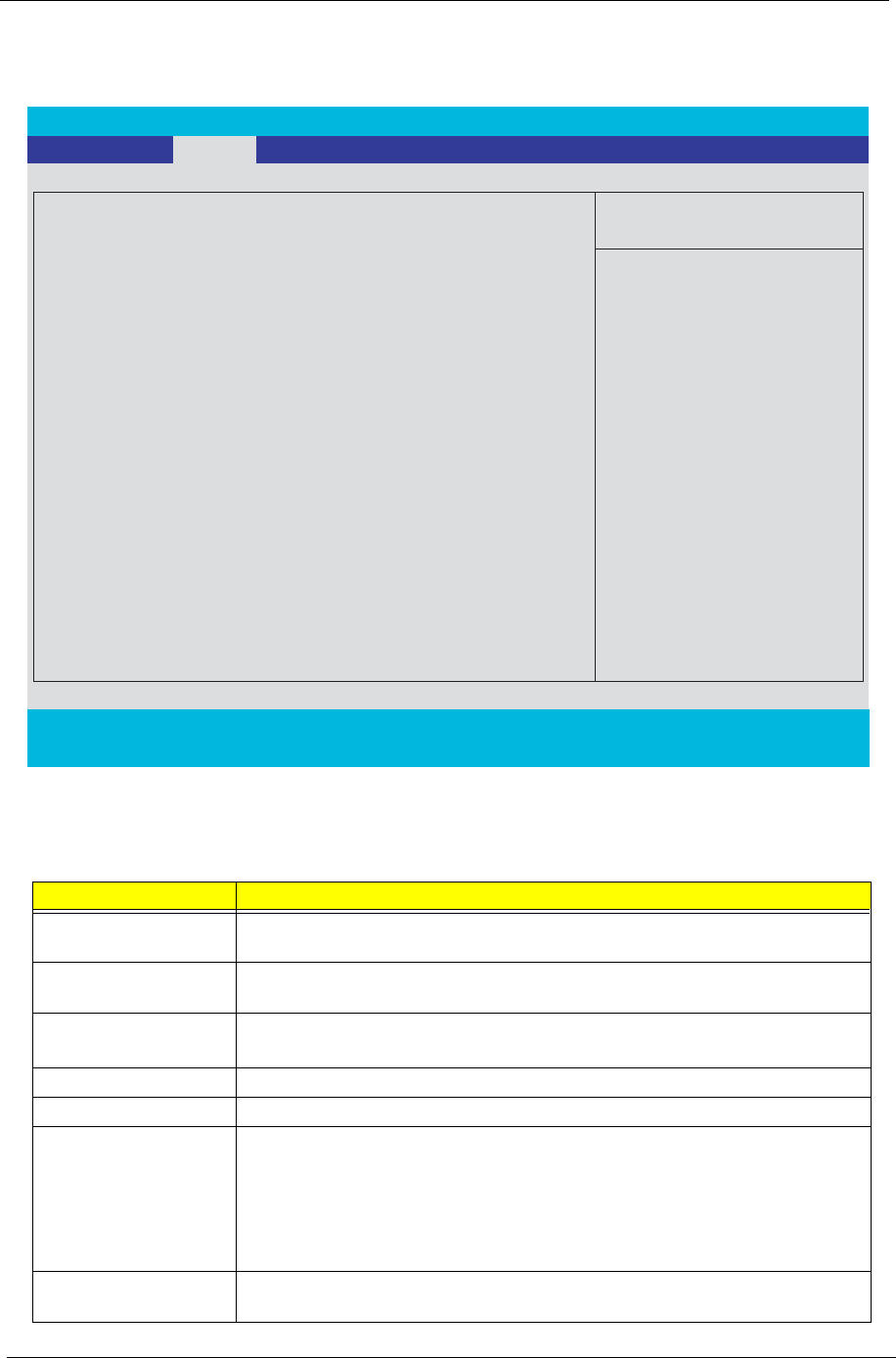
32 Chapter 2
Main
This menu provides you the information of the system.
Parameter Description
System Time / System
Date
The hours are displayed with 24 hours format. The values set in these two fields
take effect immediately.
System Memory This field reports the memory size of system base memory. The size is fixed to
640KB.
Extended Memory This field reports the memory size of the extended memory in the system.
Extended Memory size = Total memory size - 1 MB
Video Memory VGA Memory size = 128MB
Quiet Boot Customer Logo display will be shown during POST when it is selected.
Power on display Auto: During power on process, the system will detect if any display
device is connected on external video port. If any external display device is
connected, the power on display will be in CRT (or projector) only mode.
Otherwise it will be in LCD only mode.
Both: Simultaneously enable both the integrated LCD screen and the system’s
external video port (for an external CRT or projector).
Network boot When this is selected, Boot from LAN feature is enabled. When this is not
selected, Boot from LAN feature is then disabled.
PhoenixBIOS Setup Utility
Information
Main
Security Boot Exit
Item Specific Help
System Time: [11:47:44]
System Date: [10/07/2005]
System Memory: 640 KB
Extended Memory: 1022 MB
Video Memory [128MB]
Quiet Boot: [Enabled]
Power on display: [Auto ]
Network boot
[Enabled]
F12 Boot Menu
[Disabled]
<Tab>, <Shift-Tab>, or
<Enter> selects field.
F1 Help
↑↓
Select Item F5/F6 Change Values F9 Setup Defaults
Esc Exit
←
→
Select Menu Enter Select
4
Sub-Menu F10 Save and Exit
Shows system base memory size
Shows extended memory size
VGA memory size
D2D Recovery
[Enabled]