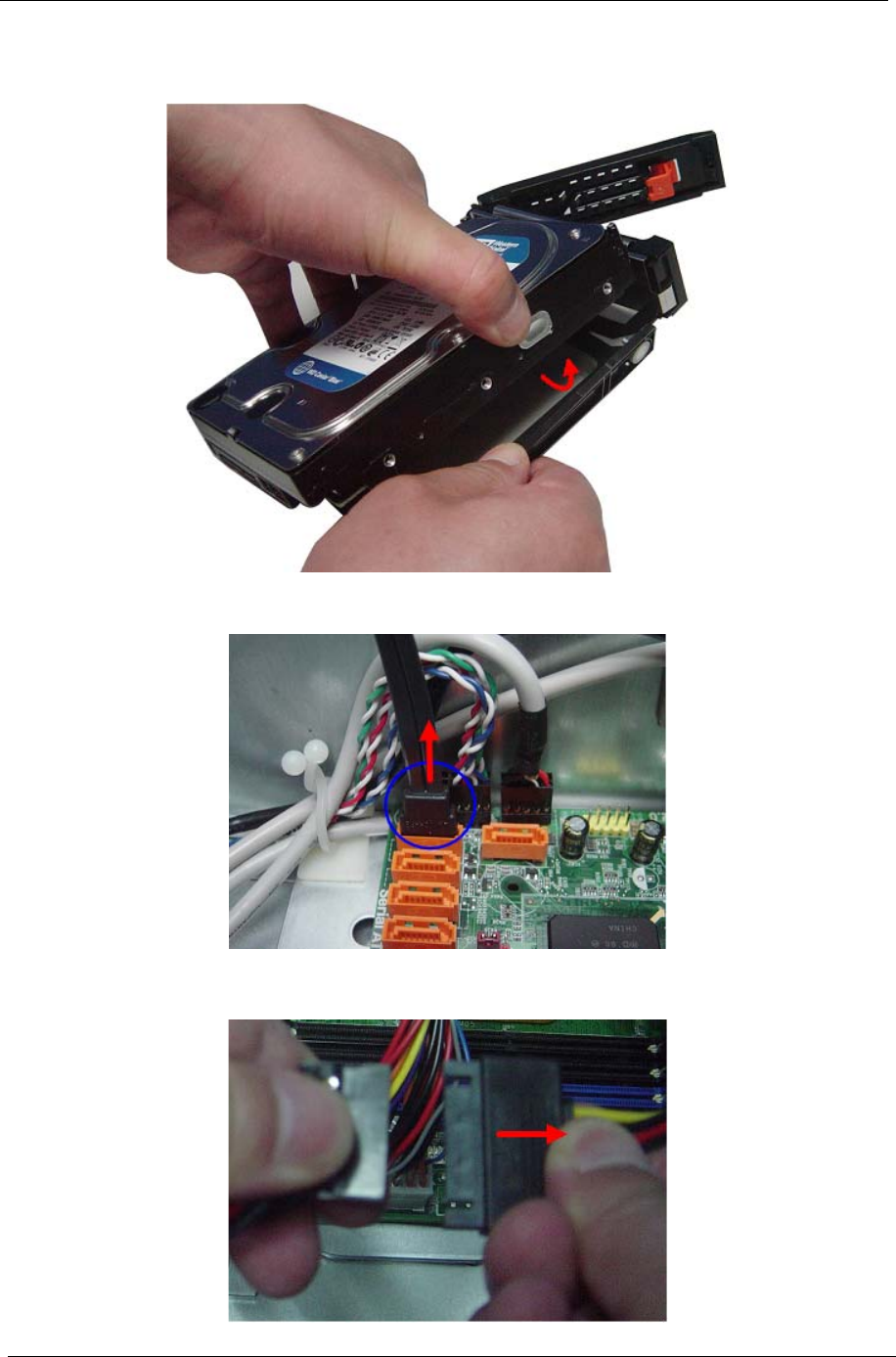
46 Chapter 3
3. Remove the HDD module
a. Use a hand to open out the removable HDD tray until the hook of HDD bracket away from the HDD
screw bore. then use other hand to take out the HDD module.
4. Remove the removable HDD bracket.
a. Disconnect the data cable from the mainboard.
b. Disconnect the power cable.


















