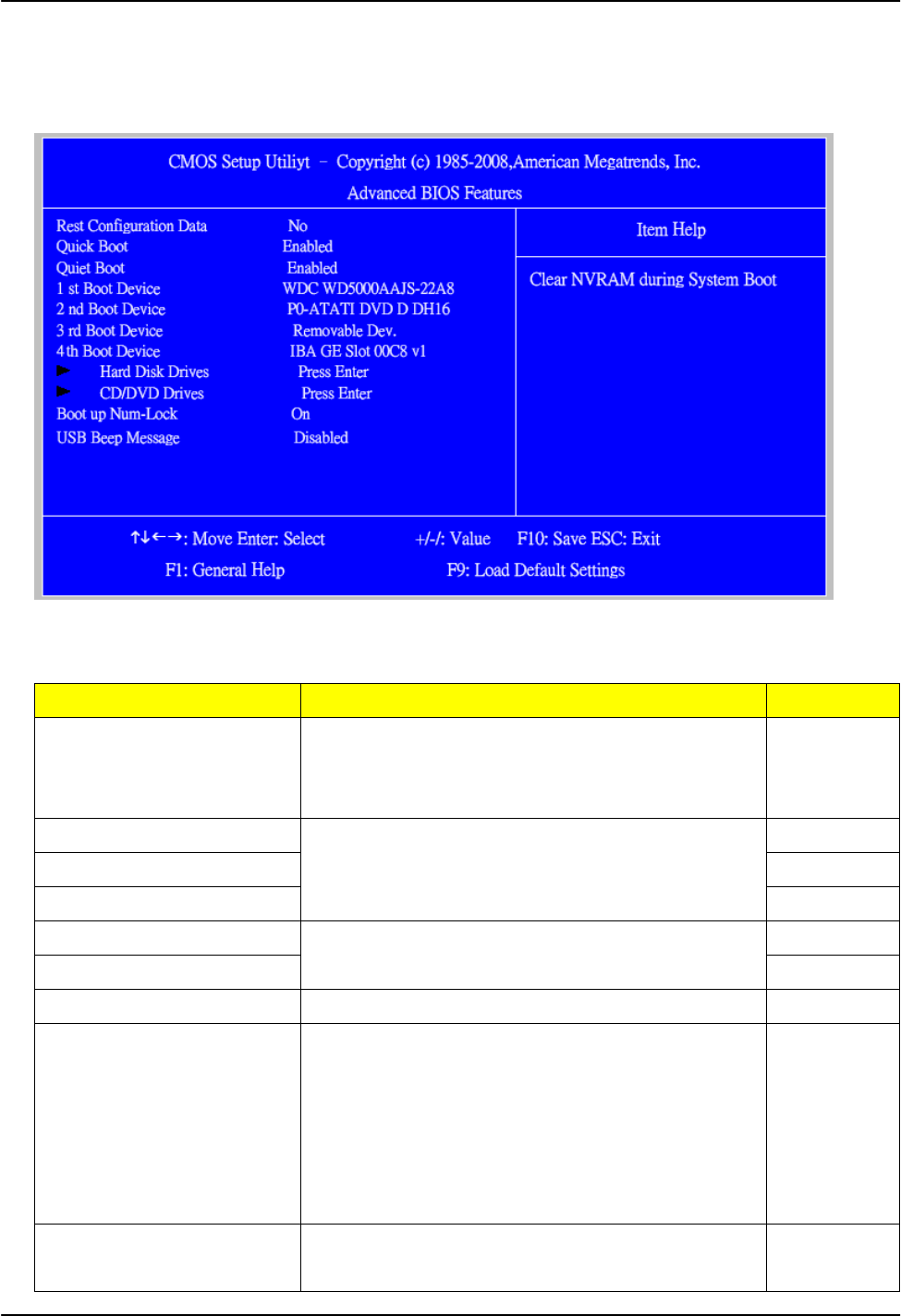
24
Advanced Setup
The following screen shows the Advanced Setup:
The following table describes the parameters found in this menu.
Parameter Description Options
Quick Boot Allows BIOS to skip certain tests while
booting. This will decrease the time needed to
boot the system
[Enabled],
[Disabled]
1 st Boot Device
2 nd Boot Device
3 rd Boot Device
The item allows you to see the sequence of
boot device where BIOS attempts to load the
disk operation system.
Hard Disk Drives
CD/DVD Drives
Specifies the boot device. Priority sequence
from available Hard Drives
Boot up Num-Lock On Select Power-on state for Numlock On,Off
Boot Sector Virus
Protection
This feature allows you to enable the VIRUS
warning function for Hard Disk boot sector
protection. If this function is enabled and
there is someone attempt to write data to this
area, BIOS will show a warning message on
screen and the alarm will beep.
[Enabled],
[Disabled]
USB Beep Message Enables the beep during USB device
enumeration
[Enabled],
[Disabled]


















