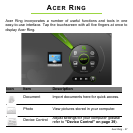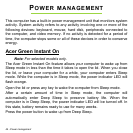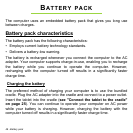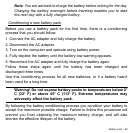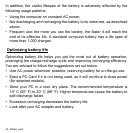Power management - 45
Note: Once in Deep Sleep, your PC will consume significantly less
power compared with Sleep mode, but it will take a little longer to wake
up from Deep Sleep.
Deep Sleep and Sleep mode work together to ensure that your computer
saves as much power as possible while still enabling quick, instant on
access.
To save more power, your computer will typically enter and stay in Deep
Sleep during times when it will not be frequently accessed, for example,
during the middle of the night. To provide quicker access, your computer
will enter and stay in Sleep mode during times when it will be frequently
accessed, for example, during working hours.
Saving power
Disable Fast startup
Your computer uses Fast startup to start quickly, but also uses a small
amount of power to check for signals to start. These checks will slowly
drain your computer’s battery.
If you prefer to reduce your computer’s power requirements and
environmental impact, turn off Fast startup:
Note: If Fast startup is off, your computer will take longer to start from
Sleep. If your computer features Acer Instant On or Acer Always
Connect, these will also be turned off.
Your computer will also not start if it receives an instruction to start
over a network (Wake on LAN).