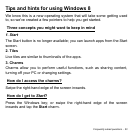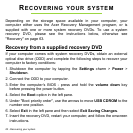Frequently asked questions - 59
How do I check for Windows updates?
Swipe the right-hand edge of the screen inwards and tap Settings >
Change PC settings > Windows Updates. Tap Check for updates
now.
Where can I get more information?
For more information please visit the following pages:
• Windows 8 tutorials: www.acer.com/windows8-tutorial
• Support FAQs: www.acer.com/support