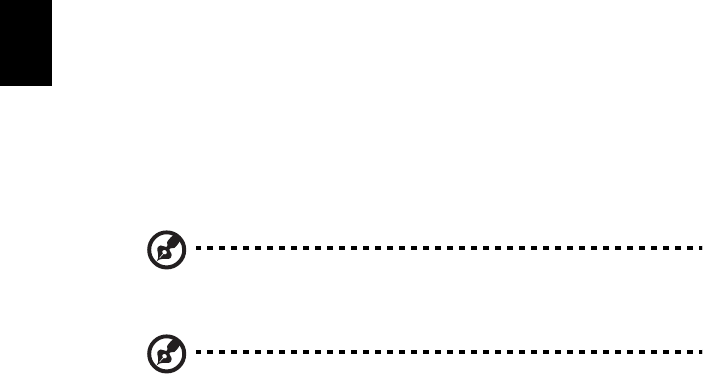
40
English
HomeMedia
HomeMedia is a program that lets you access and share media files and TV
signals via your home network. HomeMedia gives you access to your network
computers with Media Server and TV Server installed, so you can view shared
music, videos, pictures and TV signals.
Click HomeMedia to open the main page that displays a list of the media and
TV servers available on your network.HomeMedia is compatible with most UPnP
client devices. Click Refresh at any time to search for newly shared media
servers.
Note: You must first install and setup Media Server to share media
files and TV Server to share TV signals.
You will need to have your wireless adaptor active before you can
use HomeMedia.
Advanced
This section contains the settings in Acer Arcade Deluxe that allow you to fine-
tune its performance to suit your machine and your personal preferences.
Live Update:
Click Live Update to connect to the Internet to check for, and download,
available updates to the software.
Settings:
Click Settings to make various adjustments to your Acer Arcade Deluxe. Here,
you will be able to modify Display, Audio, Photo, DVD and BD settings to get
the best out of your computer.
Display:
Use this section to set the display type. You can choose the Display Output and
Color Profile to suit your environment and preferences.
Under Display Output, you can select from CinemaVision, Letterbox or Pan &
Scan:
• The Letterbox option displays widescreen movie content in its original
aspect ratio and adds black bars at the top and bottom of the screen.
• Acer CinemaVision is a nonlinear video stretching technology that
produces minimal distortion in the center of the picture.


















