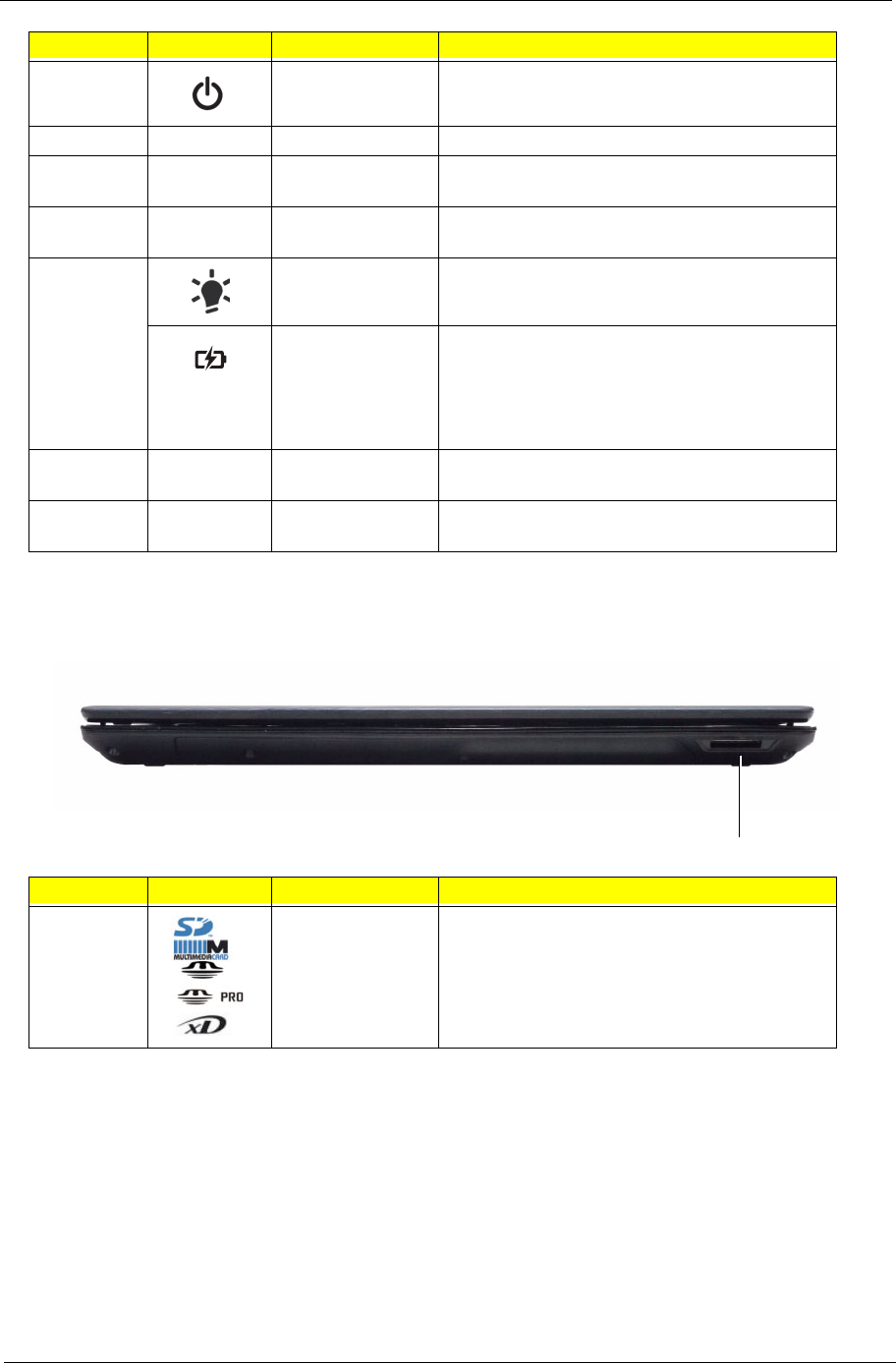
Chapter 1 7
NOTE:
1
The front panel indicators are visible even when the computer cover is closed.
Closed Front View
5 Power button Turns the computer on and off.
6 Keyboard For entering data into your computer.
7 Palmrest Comfortable support area for your hands when
you use the computer.
8 Click buttons (left
and right)
The left and right buttons function like the left
and right mouse buttons.
9
Power
1
Indicates the computer’s power status.
Battery
1
Indicates the computer’s battery status.
1. Charging: The light shows amber when the
battery is charging.
2. Fully charged: The light shows blue when in
AC mode.
10 TouchPad Touch-sensitive pointing device which functions
like a computer mouse.
11 Speakers Left and right speakers deliver stereo audio
output.
No. Icon Item Description
1 Multi-in-1 card
reader
Accepts Secure Digital (SD), MultiMediaCard
(MMC), Memory Stick (MS), Memory Stick
PRO (MS PRO), xDPicture Card (xD).
NOTE: Push to remove/install the card.
Only one card can operate at any
given time.
No. Icon Item Description
1


















