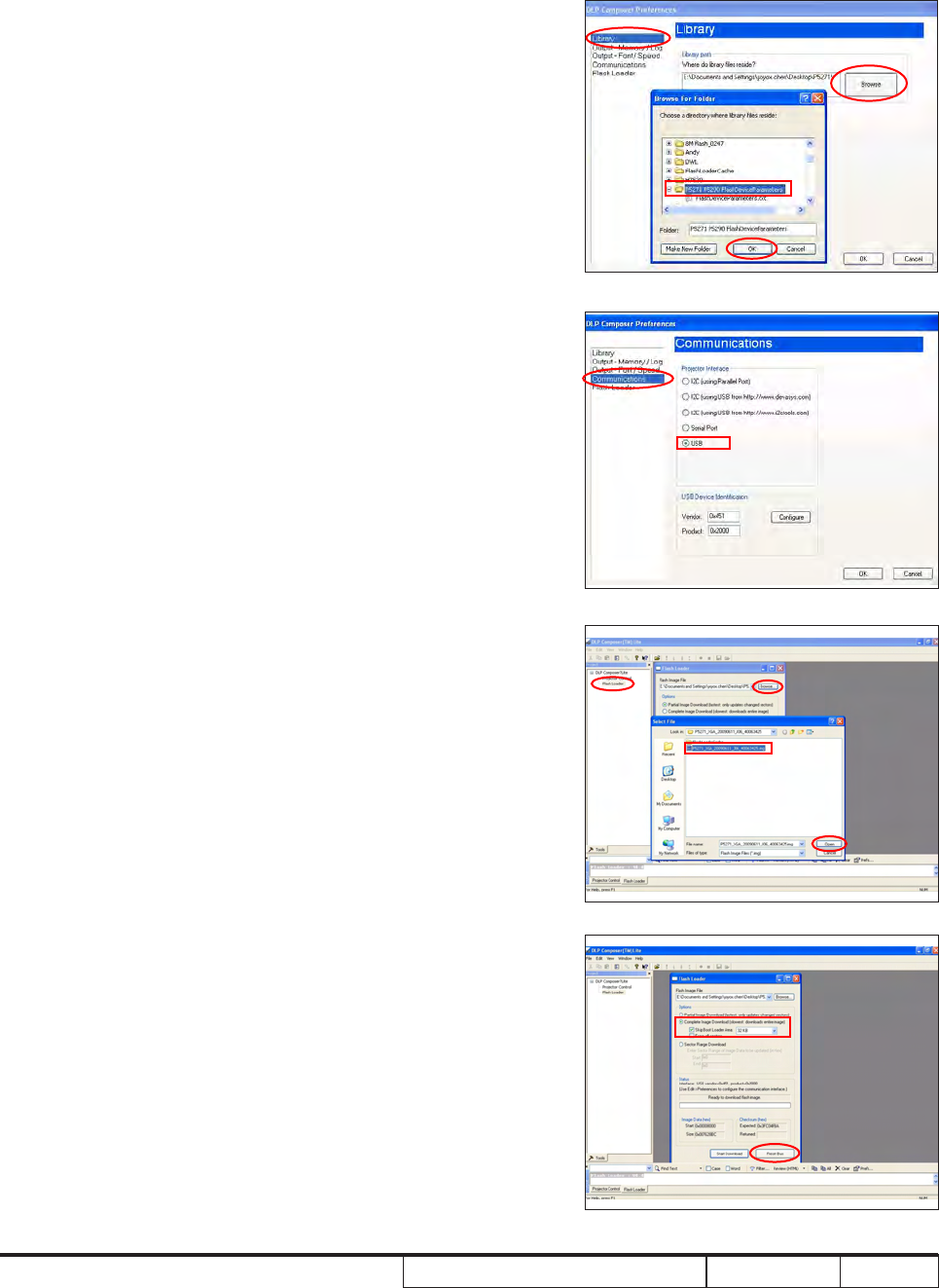
P5271/P5290/P5390W/P5271i
Condential 5-6
3. Click "Library".
- Click the "Browse" and navigate to the
directory where you put the Library les in.
- Click "P5271 P5290 FlashDeviceParameters"
folder.
- Click "OK".
4. Click "Communications".
- Select "USB".
- Click "OK".
5. Choose "Flash Loader".
- Click "Browse" to search the rmware le
(*.img).
- Click "Open".
6. Select "Skip Boot Loader Area".
(select "32KB").
- Click "Reset Bus" to erase the ash
memory.


















