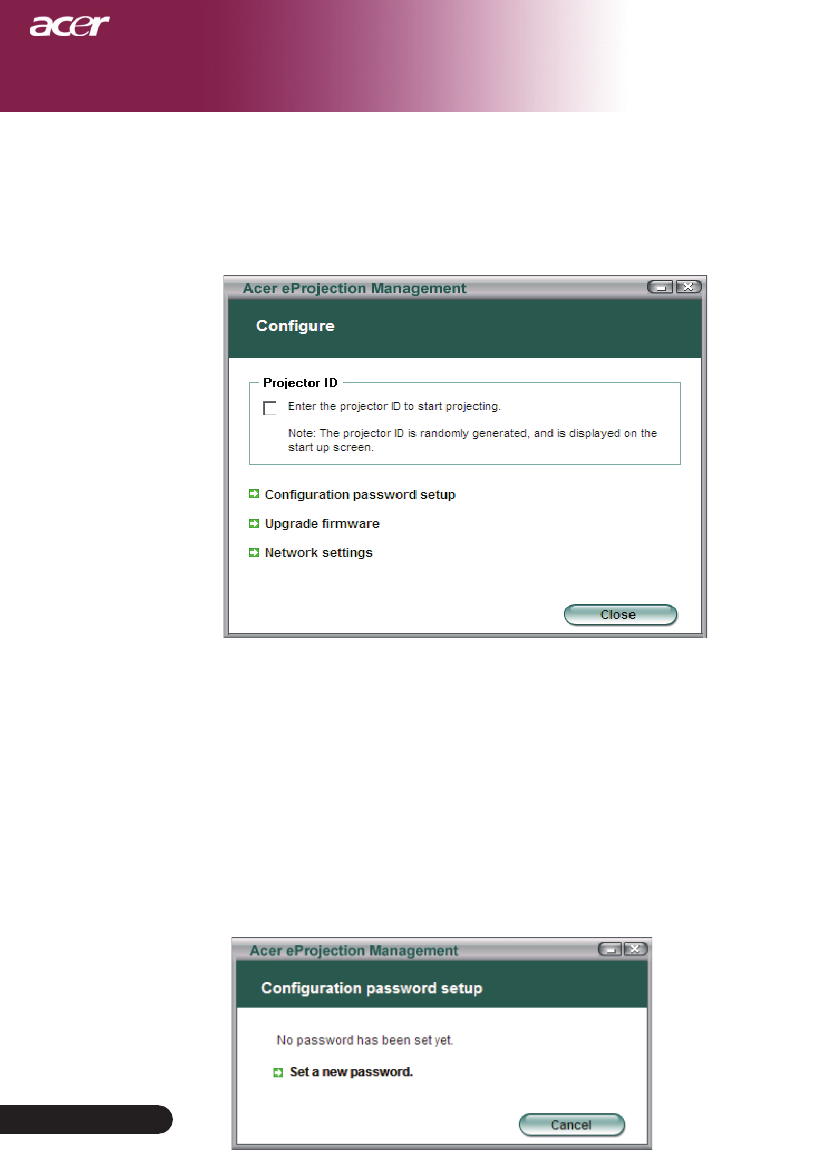
42
English ...
Wireless projection
Conguring your Acer WPG
YouwillneedtobeconnectedtoanAcerWPGtochangeanyconguration
settings.Onceyou'reconnected,clicktheCongurebuttonintheupperright-
hand corner of the Acer WPG screen.
Projector ID
Checkthisfeaturetoenableprojectoridentication.Ifthisoptionisenabled,a
4-digitnumberwillbedisplayedwhentheprojectorisstartedup,orwhenthe
projector is not receiving any input.
Conguration password setup
Usethistosetapasswordtorestrictaccesstothecongurationmenus.This
isusefulwhentheWPGisusedbyanumberofpeople,andyoudonotwish
unauthorizedpersonstomakeanychangestotheconguration.
Thersttimeyouclickonthislink,youwillseethefollowing:


















