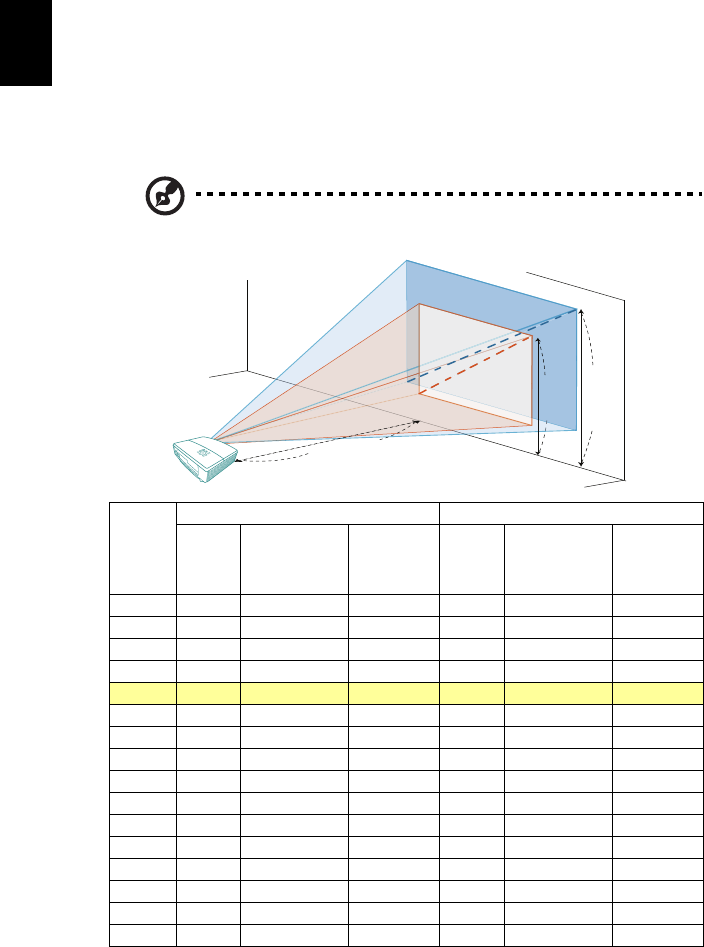
12
English
How to Optimize Image Size and Distance
Consult the table below to find the optimal image sizes achievable when the
projector is positioned at a desired distance from the screen.
• P5403/N243/PN-SX12
If the projector is 3 m from the screen, good image quality is possible for image
sizes between 75" and 98".
Note: Remind as below figure, the space of 165 cm height is
required when the projector is located at 3 m distance.
Desired
Distance
(m)
< A >
Minimum Screen Size (Min zoom) Maximum Screen Size (Max zoom)
Diagonal
(inch)
< B >
W (cm) x H (cm)
From base to
top of image
(cm)
< C >
Diagonal
(inch)
< B >
W (cm) x H (cm)
From base to
top of image
(cm)
< C >
1 25 51 x 38 42 33 66 x 50 56
1.5 38 76 x 57 64 49 99 x 75 83
2 50 102 x 76 84 65 132 x 99 109
2.5 63 127 x 95 106 81 166 x 124 136
3 75 152 x 114 126 98 199 x 149 165
3.5 88 178 x 133 148 114 232 x 174 192
4 100 203 x 152 168 130 265 x 199 219
4.5 113 228 x 171 190 147 298 x 224 248
5 125 254 x 190 211 163 331 x 248 274
6 150 305 x 228 253 196 397 x 298 330
7 175 355 x 266 295 228 464 x 348 384
8 201 406 x 305 338 261 530 x 397 440
9 226 457 x 343 381 293 596 x 447 493
10 251 508 x 381 423 326 662 x 497 549
11 276 558 x 419 465 359 728 x 546 605
12 301 609 x 457 507 391 795 x 596 658
Zoom Ratio: 1.3 x
C
A
B
3 m
Desired distance
Height:
126 cm
Height:
165 cm
From
base to
top of
image
M
a
x
s
c
r
e
e
n
s
i
z
e
M
i
n
s
c
r
e
e
n
s
i
z
e
75"
98"


















