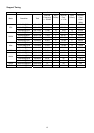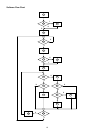20
Attaching/Removing the Base
Attaching:
Align the release button on the bottom of the monitor with the corresponding slots on the bottom of the base.
Removing:
Press the release button as indicated, then pull in the direction of the arrow to remove the base.