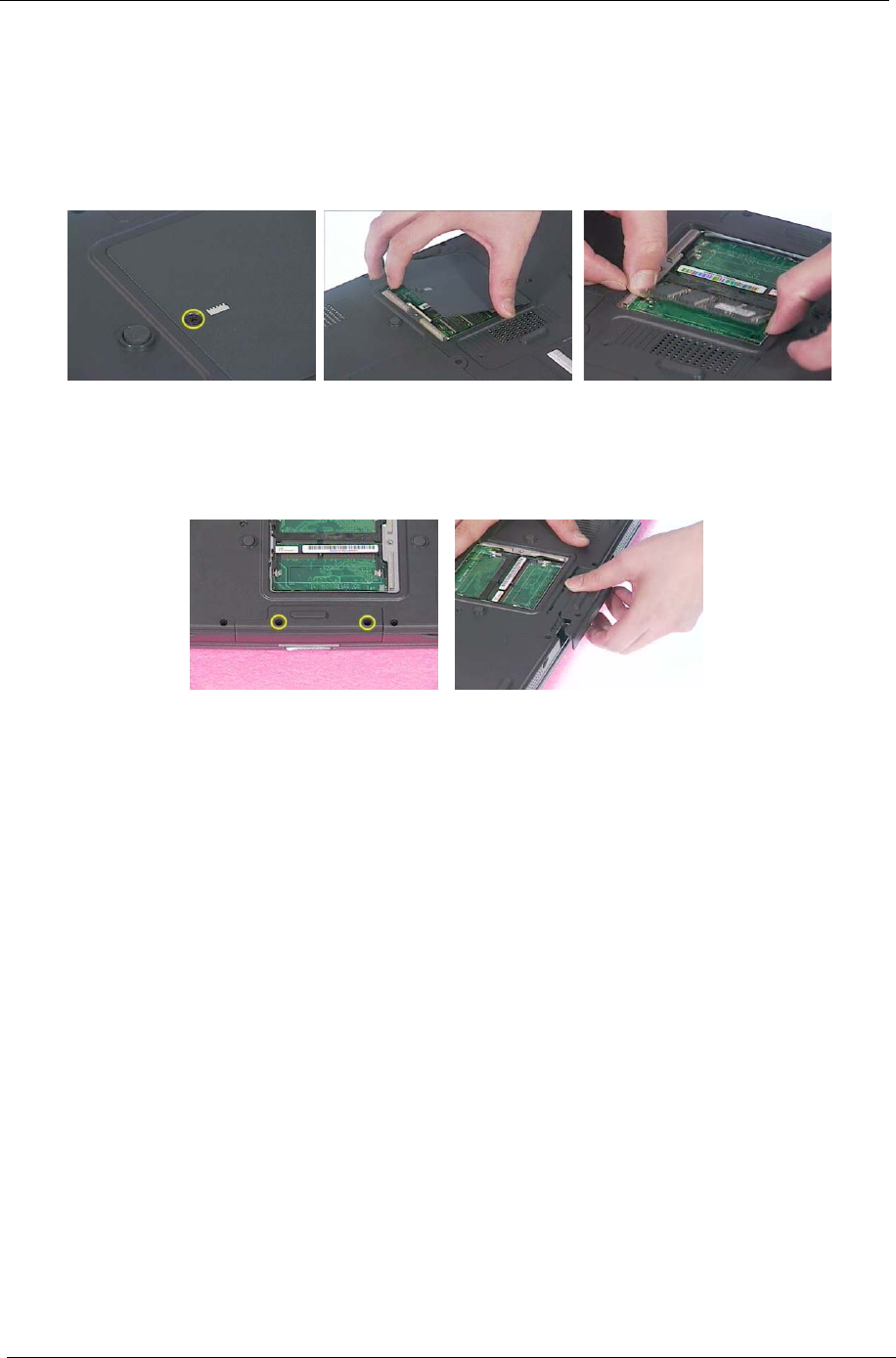
46 Chapter 3
Removing the Memory/HDD Module
1. Remove the screws that secure the ram door.
2. Remove the ram door.
3. Prize the memory lock with fingers then remove the memory.
4. Unscrew the two screws that secure the HDD module.
5. Then remove the HDD module from the notebook computer.


















