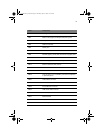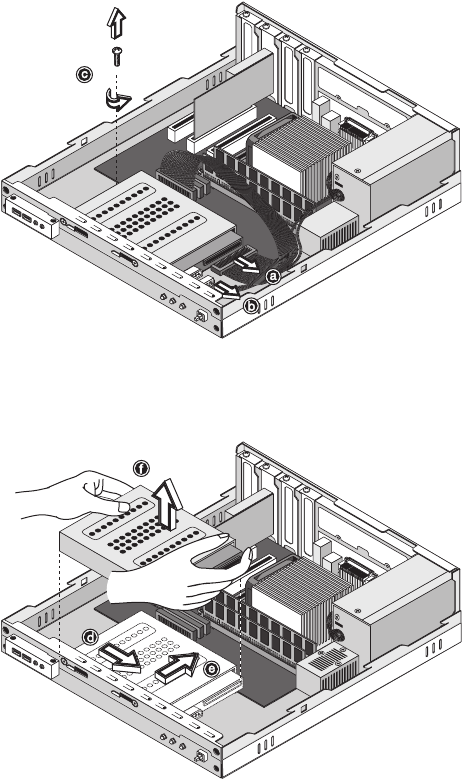
4 Upgrading your computer66
4 Detach hard disk cable (a) and power cable (b) from the hard disk.
Then, remove the screw that holds the hard disk to the housing (c).
Set the screw aside.
5 Slide the hard disk frame to the right (d); then gently move it
inward (e) and pull it up to detach it (f).
VT3500series_EN.book Page 66 Tuesday, April 16, 2002 11:24 AM