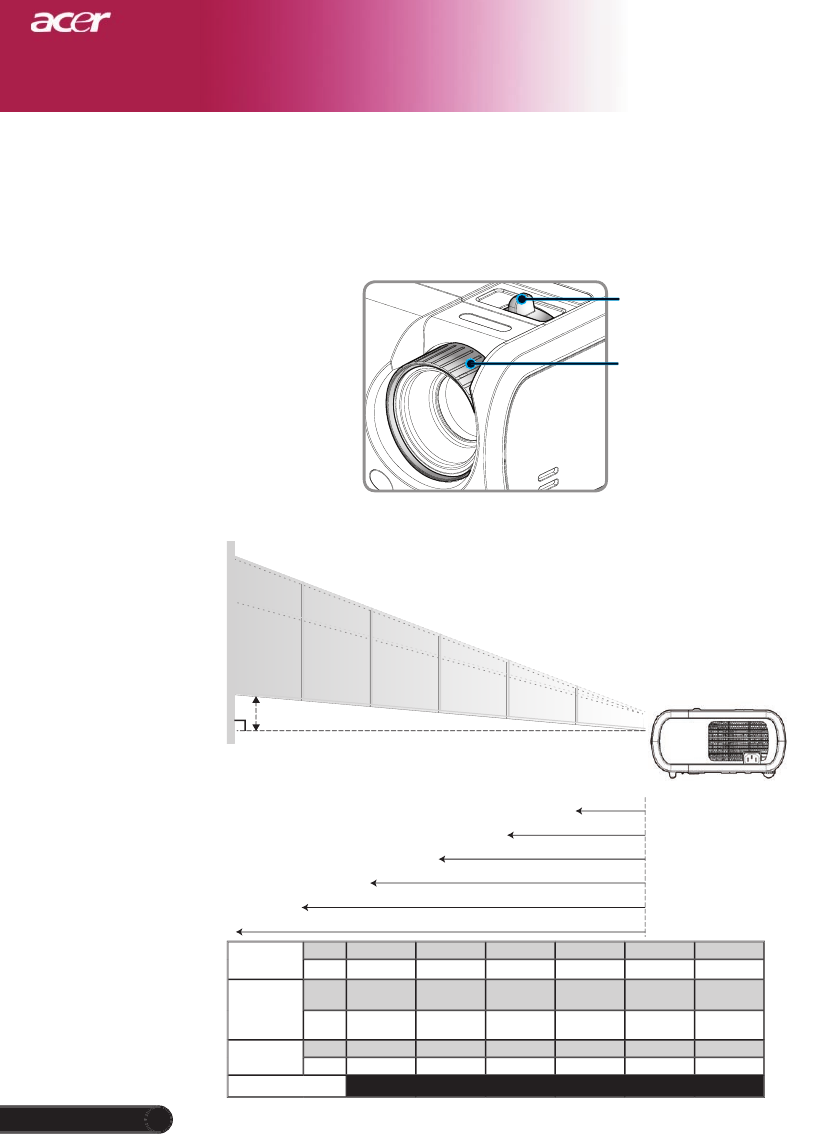
Installation
14
English ...
This graph is for user’s reference only.
Scree
n
(Diagonal)
Max.
25.41
”(64.5cm)
76.23
”(193.6cm)
127.05
”(322.7cm)
177.87
”(451.8cm)
254.10
”(645.4cm)
30
4.93
”(774.5cm)
Min.
23.10
”(58.7cm)
69.33
”(176.1cm)
115.55
”(293.5cm)
161.7
8
”(410.9cm)
231.11
”(587.0cm)
277.33
”(704.4cm)
Screen size
Max.
(WxH)
20.33
”x 15.25”
51.6 x 38.7cm
60.9
8
” x 45.74”
154.9 x 116.2cm
101.64
” x 76.23”
258.2 x 193.6cm
142.
30
” x 106.72”
361.4 x 271.1cm
203.28
” x 152.46”
516.3 x 387.2cm
243.94
” x 182.96”
619.6 x 464.7cm
Min.
(WxH)
18.49
” x 13.87”
47.0 x 35.2cm
55
.46
” x 41.60”
140.9 x 105.7cm
92.4
4
” x 69.33”
234.8 x 176.1cm
129.
42
” x 97.07”
328.7 x 246.5cm
184.89
” x 138.67”
469.6 x 352.2cm
221.86
” x 166.40”
563.5 x 422.6cm
HD
Max.
2.29
” (5.8cm)
6.86
” (17.4cm)
11.4
3
” (29.0cm)
1
6.01
” (40.7cm)
22.87
” (58.1cm)
27.44
” (69.7cm)
Min.
2.08
” (5.3cm)
6.24
” 15.9cm)
10.40
” (26.4cm)
14.56
” (37.0cm)
20.80
” (52.8cm)
2
4.9
6
” (63.4cm)
Distance
3.28’ (1.0m) 9.84’ (3.0m) 16.40’ (5.0m) 22.97’ (7.0m) 32.81’ (10.0m) 39.37’ (12.0m)
Adjusting the Projector Zoom / Focus
You may turn the zoom ring to zoom in or out. To focus the
image, rotate the focus ring until the image is clear. The pro-
jector will focus at distances from 3.28 to 39.4 feet (1.0 to 12.0
meters).
Adjusting Projection Image Size
Focus Ring
Zoom Ring
69.33"
(176.1cm)
115.55"
(293.5cm)
161.78"
(410.9cm)
231.11"
(587.0cm)
277.33"
(704.4cm)
25.41" (64.5cm)
76.23"(193.6cm)
127.05"(322.7cm)
177.87"(451.8cm)
254.10"(645.4cm)
304.93"(774.5cm)
3.28'
39.37'
32.81'
22.97'
16.40'
9.84'
(1.0m)
(12.0m)
(10.0m)
(7.0m)
(5.0m)
(3.0m)
23.10"
(58.7cm)
Hd


















